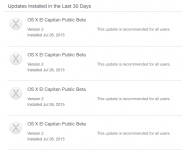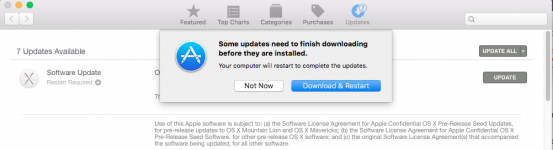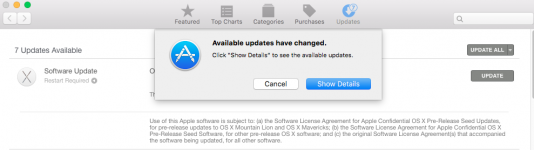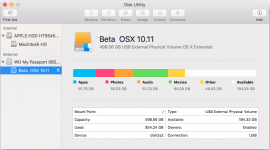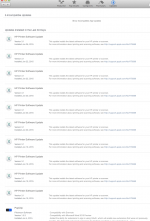- Joined
- Nov 15, 2009
- Messages
- 17,616
- Reaction score
- 1,079
- Points
- 113
- Location
- North Louisiana, USA
- Your Mac's Specs
- M1 MacMini 16 GB - Ventura, iPhone 14 Pro Max, 2015 iMac 16 GB Monterey
That I can't explain. Perhaps it was flaky yesterday or perhaps this is just a coincidence. Either way, I might just blame you.
Perhaps you could mention that to your contacts in Cupertino? I'll take the blame in exchange for appropriate compensation. I'm thinking lifetime supply of Apple gear would be appropriate.