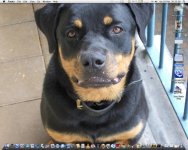You are using an out of date browser. It may not display this or other websites correctly.
You should upgrade or use an alternative browser.
You should upgrade or use an alternative browser.
- Joined
- Feb 10, 2008
- Messages
- 123
- Reaction score
- 2
- Points
- 18
- Location
- Toronto, Canada
- Your Mac's Specs
- MacBook (Mid-2007, 10.5.8) + MacBook Pro (Late-2008, 10.9) - See Signature
- Joined
- Jul 13, 2009
- Messages
- 43
- Reaction score
- 0
- Points
- 6
- Location
- Turkey
- Your Mac's Specs
- Macbook Pro Mid 2012
After tweaking around a bit, I decided on this dock and theme:
http://i826.photobucket.com/albums/zz185/xenocidic/Screenshot2009-12-18at43303PM.png
@trump425, hi bro. How did you change icon of Macintosh HD?
- Joined
- Dec 23, 2009
- Messages
- 336
- Reaction score
- 7
- Points
- 18
Hi there,@trump425, hi bro. How did you change icon of Macintosh HD?
The way you do this is simples
This will open a window, much like a "Get info" window
Then click on the small icon in the top left of the screen, so it has a blue outline and then click "copy" from the edit menu
Next, to replace the generic icon with the one you want, repeat the above process, but use "paste" in the final step.
Hope this helps.

- Joined
- Jul 13, 2009
- Messages
- 43
- Reaction score
- 0
- Points
- 6
- Location
- Turkey
- Your Mac's Specs
- Macbook Pro Mid 2012
Hi there,
The way you do this is simplesFirst of all, select your icon that you want to use, then select apple+option+I
This will open a window, much like a "Get info" window
Then click on the small icon in the top left of the screen, so it has a blue outline and then click "copy" from the edit menu
Next, to replace the generic icon with the one you want, repeat the above process, but use "paste" in the final step.
Hope this helps.
Thanks bro. I learned how to do but I cannot find icons. I found some but they were small. Where can I find? And also, some icons is png and I cannot add them as icon.
- Joined
- May 22, 2009
- Messages
- 16
- Reaction score
- 0
- Points
- 1
- Location
- Texas
- Your Mac's Specs
- MacBook 5.1 (2 GHz Intel Core 2 Duo Processor 2 GB 1067 MHz DDR3 running Mac OS X 10.6.3)
Hi there,
The way you do this is simplesFirst of all, select your icon that you want to use, then select apple+option+I
This will open a window, much like a "Get info" window
Then click on the small icon in the top left of the screen, so it has a blue outline and then click "copy" from the edit menu
Next, to replace the generic icon with the one you want, repeat the above process, but use "paste" in the final step.
Hope this helps.
I actually use CandyBar to change icons, as the copy and paste method is too much work and I am very lazy. Most of my icons come from deviantArt, WeLoveIcons and the IconFactory.
- Joined
- Jun 24, 2008
- Messages
- 196
- Reaction score
- 1
- Points
- 18
- Your Mac's Specs
- Macbook White 2.13Ghz 160GB 10.6.4 (Buggy Version :() Snow Leopard
My dock has open applications, System Preferences and Terminal on the left. All my other Applications are inside stacks on the right. I put them the categories Media, Internet, Fun, Games, iLife, Utilities (Is a folder shortcut), Graphics, Tools, Office and Programming.
These stacks make it easy to find applications. I often find myself using Spotlight to open applications however, unless I forgot it's name or how to spell the name.

These stacks make it easy to find applications. I often find myself using Spotlight to open applications however, unless I forgot it's name or how to spell the name.

Went away from using the dock, changed to Dragthing.....
it's on autohide, top right of screen. Two tabs, padded out to make it easier to hit the correct tab first time when mousing over to screen edge. Most common used apps grouped at top of tab so quick & easy to access, a DVD utils folder placed at bottom of DVD/avi apps column to access handbrake, ffmpegx etc & rest of utilites and Apps folder off to the left with Terminal etc...mmmmm, Dragthing.
No need for mail as Opera browser has pop/imap email client built-in, no iTunes - Songbird instead. And have never used Quicktime yet.... ( a hangover from the heinous behaviour of Quicktime and Realplayer in my windows days...)
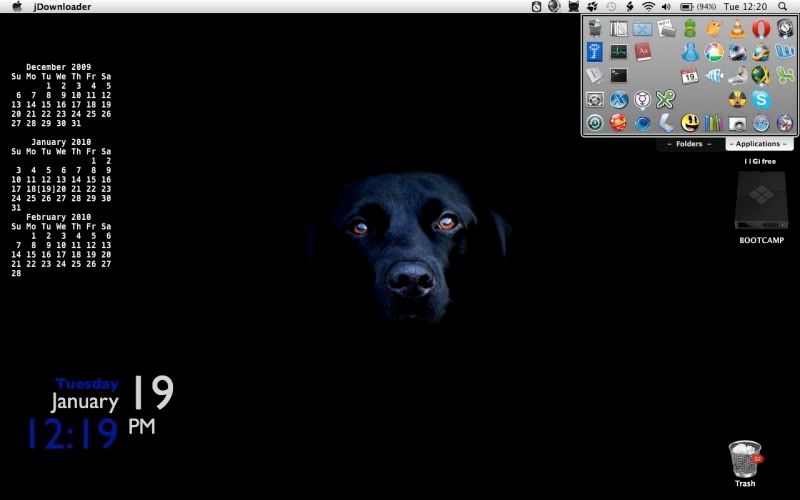
it's on autohide, top right of screen. Two tabs, padded out to make it easier to hit the correct tab first time when mousing over to screen edge. Most common used apps grouped at top of tab so quick & easy to access, a DVD utils folder placed at bottom of DVD/avi apps column to access handbrake, ffmpegx etc & rest of utilites and Apps folder off to the left with Terminal etc...mmmmm, Dragthing.
No need for mail as Opera browser has pop/imap email client built-in, no iTunes - Songbird instead. And have never used Quicktime yet.... ( a hangover from the heinous behaviour of Quicktime and Realplayer in my windows days...)
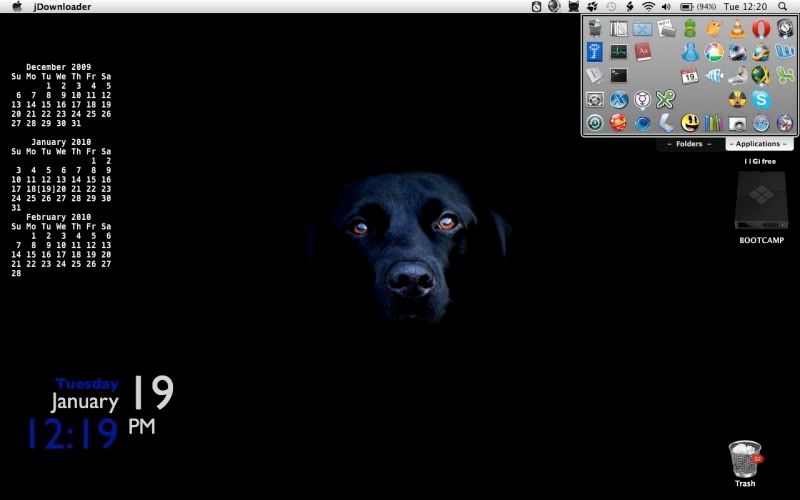
- Joined
- Jan 25, 2010
- Messages
- 11
- Reaction score
- 0
- Points
- 1
- Location
- Toronto, ON
- Your Mac's Specs
- 24" iMac - 2.8 GHz Core Extreme, 4 GB RAM, 2 TB RAID Array
I had so many apps on my Dock that it was getting too small to coherently read, so I went to grids on the right hand side... Key apps like Finder and Xcode remain as straight shortcuts.
Dock with everything collapsed:

Dock with the "Quintessence of Mac" apps folder expanded.

Dock with all my Pro Apps expanded.

I like the clean look. More room for high def backgrounds. =D =D
Dock with everything collapsed:

Dock with the "Quintessence of Mac" apps folder expanded.

Dock with all my Pro Apps expanded.

I like the clean look. More room for high def backgrounds. =D =D
- Joined
- Jan 29, 2010
- Messages
- 31
- Reaction score
- 0
- Points
- 6
- Location
- London, UK
- Your Mac's Specs
- MacBook Pro 13-Inch, 2GB RAM, 160GB Hard Drive, Intel Core 2 Duo, Snow Leopard
Here's my dock (with Comic Glass Dock activated using Dock Library) Its clear and simple with basic apps and I don't have Grab on my dock, its just I used Grab to take a screenshot of my screen 


- Joined
- Dec 23, 2009
- Messages
- 336
- Reaction score
- 7
- Points
- 18