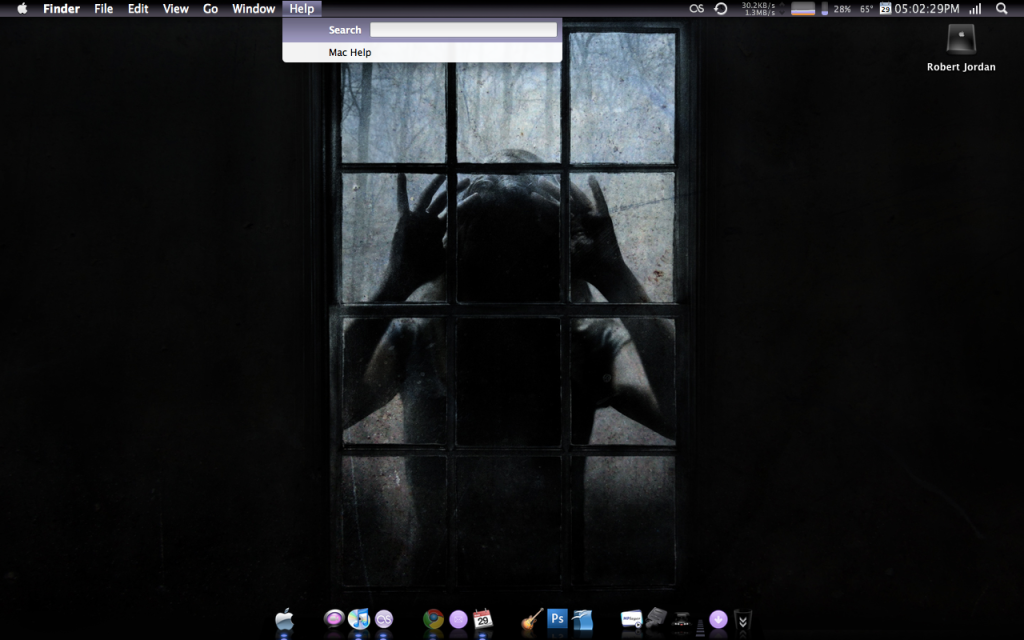- Joined
- May 17, 2009
- Messages
- 76
- Reaction score
- 0
- Points
- 6
- Location
- UK
- Your Mac's Specs
- MacBook Pro 13" using Mountain Lion, iphone 4s, ipod nano 1.3.1, ipod touch, iPod Classic, iPad 1
Wow, how do you get the Black stealth look then?



How in the world do yall do that?
how do we do what? change our icons, docks or how to take a screenshot of it.
how bout all the above? I just got my MacBook Pro a week ago (had one 3-4 years ago but never used it to its fullest potential) and still trying to figure out how to do all this cool stuff! Thanks for everyones help!
Yea, theming the rest of the OS is not so simple.That involves some skill and experience haha.