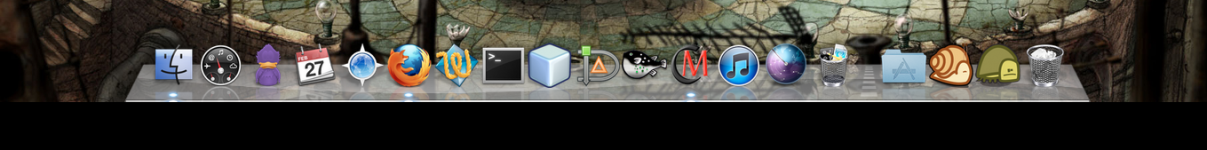what format is the original image?
it needs to be a tiff or png.
also, before pasting it to the app, open it up in preview, drag a box around it, and hit cmd + c. then hit cmd + i on the app, then select the top left icon, and hit cmd + v.
I've tried it with both tiff and png. I'll do the second thing you said though. Thanks.
EDIT: When I try to copy and paste it like you said, when I bring up the GEt Info page for the app and select the Icon, there is no paste option. So pressing cmd + v does nothing.
Ok, so I figured something else out. The copy/paste thing you were saying to do only works for applications I download from the internet. So far I've gotten it to work for Firefox, Guitar Pro, and iTunes. But for applications that came on the computer (dashboard, app store etc.), it won't let me past in a new icon, so I have to use Candybar, and when I do, it shows the white background. Anyway I can override whatever is keeping me from pasting new icons to those certain apps?
This is where I'm at now. Anyone know how I can change the icons for the Apps folder, the trash can, and Finder?