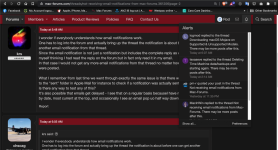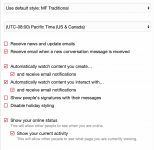I have not posted on forum in a while but recently logged on to look for something and see there were replies. some of my posts and some related to topics.
for some reason I have stopped receiving reply email notifications on MF... I get the newsletter but not any replies from members to my posts.
these are my settings, see image. are they correct?
Settings look fine to me.

It should be mentioned that email notifications for watched threads only happens once (for the same thread). If a thread being watching has a new reply on let's say January 15th...then you should get an new thread reply email notification on January 15th.
If you don't revisit the site or that thread for a while...and there are 15 new replies to that thread between January 15th & February 16th (today)...you still only get a single email notification for each watched thread (the one from January 15th).
This makes a lot of sense...since if we got an email notification for
every new reply in all of the threads we watch...our email Inbox's would get crammed full with new thread reply emails (if someone was watching a lot of threads).
The way it's suppose to work is...if you don't visit Mac-Forums for 2 weeks...you're watching 10 different discussion threads...and all 10 of those watched threads receive at least one new reply...you should only receive 10 different new thread reply emails.
In actuality during those 2 weeks...the 10 watched threads could have received 50 (or more) new thread replies (in total)...which would have resulted in 50+ new thread reply emails (if the site were to send an email for each & every new thread reply). But the site only sends one new thread reply (for each watched thread)...until a member revisits the site/thread.
Hope that helps,

- Nick