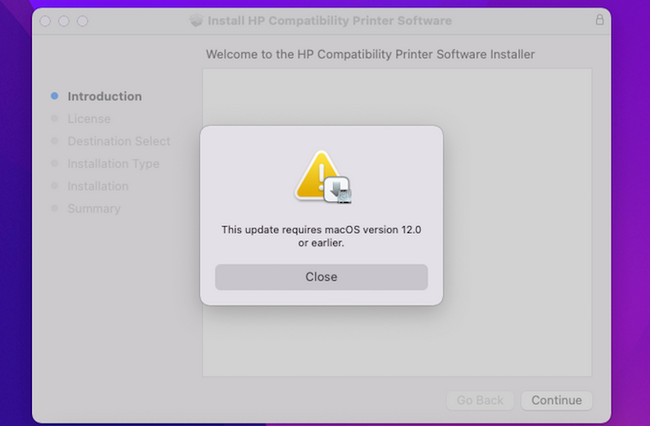- Joined
- Oct 16, 2010
- Messages
- 18,255
- Reaction score
- 1,958
- Points
- 113
- Location
- Brentwood Bay, BC, Canada
- Your Mac's Specs
- 2020 27" i9 5K nano iMac, 1TB(partitioned) SSD, GB, macOS 15.3.1 Sequoia
17 years!
That's pretty impressive, especially considering all the mechanical parts in a printer.
I'm lucky if I get 5 years out of a printer now-a-days
It seems like they don't make them as they used to.

I still have a workable HP 4ML Laserjet Mac serial printer that was released in May 1993 that I still use for some large B&W jobs, but I have to fire up an older Mac with OS 10.5.x installed as the printer needs AppleTalk which apple removed in Snow Leopard, and an AsanteTalk adapter looks after the Mac serial port that that model
of printer needs and uses.
So I guess I don't have too much room for complaint after 27 years of fairly faithful use. And the last toner cartridge I needed only cost me $50 several years ago, and it printed many pages and still has many more to go!!!
None of the more recent inkjet printers I seem to have inherited have worked even a fraction of that time, but here's hoping the recommended Canon MX 922 Pixma printer I bought last year works better, and one of the reasons I purchased that model was because I had several sets of ink cartridges I had recently purchased for an earlier Canon Pixma that started printing goofy double lines, that used the same kind of ink cartridges.
- Patrick
=======