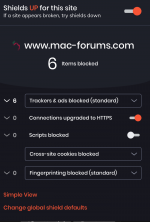Huh! What about if you just turn off or adjust the Global Shield Defaults?
Well,yes...I could fiddle with the various default settings to see if changing one would give the correct results.
But that is not the point.
When I use a browser, any browser, I expect to get the proper results - maybe the detailed rendering of the page is slightly different, but I don't expect to get the opposite results.
I expect the information I get to be what the website provides.
Same for this issue with macOS downloads using Firefox.
I must have tried that dozens of times in the last few months, trying different ways, trying to rationalize why I kept getting the message it was not available at the US app store.
It never dawned on my or any member on this forum who tried to help me, that this problem was related to the browser that was used.
If I at least had received an error message of some sort I would have tried a different browser - but everything looked perfectly fine. Same as with Brave - there is no indication that the result provided is wrong.
PS: Had another closer look at the Brave options. Not actually sure what they all do so I tend to leave the default settings unless I specifically need to make a change.
But I also noticed that there was a new update, so I downloaded that and tried the Virgin Internet site again.
Happy to report that this issue is now fixed on Brave.
All my settings on Brave are still the same as before.