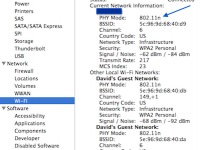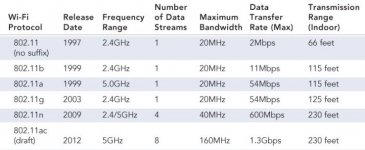- Joined
- Nov 7, 2011
- Messages
- 30
- Reaction score
- 1
- Points
- 8
- Location
- Seffner, FL
- Your Mac's Specs
- 15" MBP | iPhone 13 Pro Max | 45mm Watch | iPad Pro 12.9 | iPad Pro 11
I hope this isn't a stupid question.....I have a late 2010 13" Macbook Air. For the longest I've been on 30mbps internet, and was offered a deal on 60mbps. Well, maybe i'm not in the know, but is something supposed to be done for me to see the new speed? I dont have ethernet ports of course, but I've never had problems getting high speeds where I go.
Is my macbook not capable?
Is my macbook not capable?