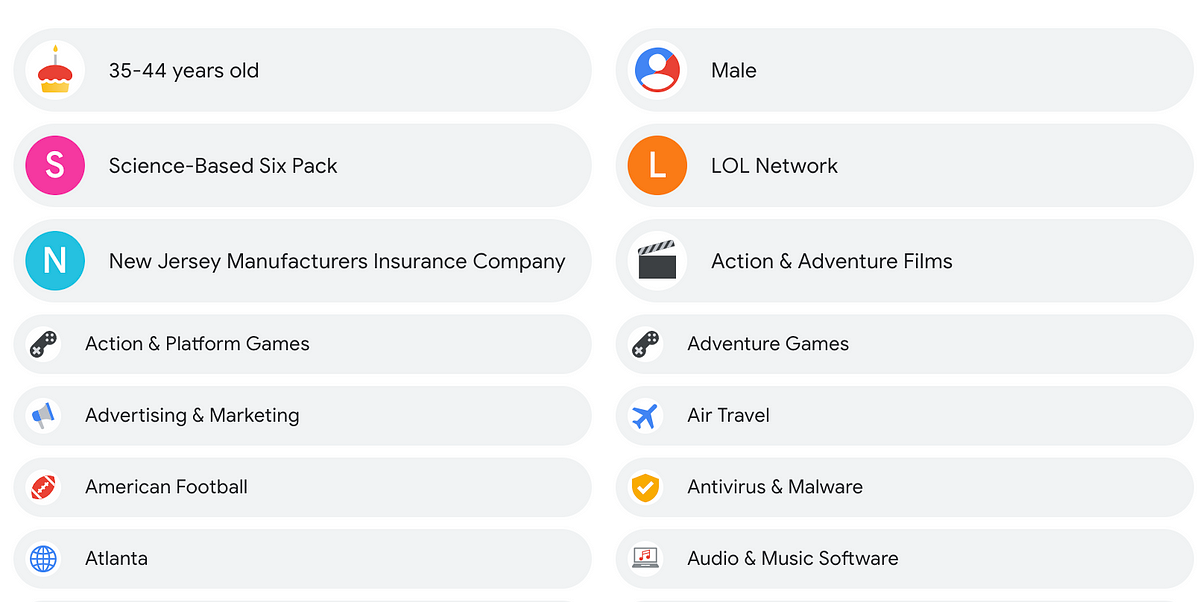- Joined
- Feb 1, 2011
- Messages
- 4,904
- Reaction score
- 2,908
- Points
- 113
- Location
- Sacramento, California
There is a very annoying bit of adware going around. It constantly shows you pop-up messages telling you that your McAffee anti-virus software subscription is up (even if you never had one.) It will even show you pop-ups outside of your Web browser. What it's trying to do is to funnel you to a Web site to get you to give them credit card information. Otherwise, however, this adware doesn't harm your Mac in any way.
It's easy to remove this adware, but even easier to avoid it completely.
To avoid it, if you use Safari, in Safari open Preferences in the Safari menu. Click on Websites. Click on Notifications in the column on the left. UNCHECK: Allow Websites To Ask For Permission To Send Notifications.
If you use Brave, in Brave, Brave menu —> Preferences —> Privacy and Security —> Site & Shield Settings —> Notifications —> set Don’t Allow Sites To Send Notifications
go back to Site & Shield Settings —> Popups and Redirects —> set Don't allow sites to send pop-ups or use redirects.
If anyone is hit by the McAfee adware, just post here. I'll give instructions on how to remove it. So far, I've only seen Mac users running Safari get it.
It's easy to remove this adware, but even easier to avoid it completely.
To avoid it, if you use Safari, in Safari open Preferences in the Safari menu. Click on Websites. Click on Notifications in the column on the left. UNCHECK: Allow Websites To Ask For Permission To Send Notifications.
If you use Brave, in Brave, Brave menu —> Preferences —> Privacy and Security —> Site & Shield Settings —> Notifications —> set Don’t Allow Sites To Send Notifications
go back to Site & Shield Settings —> Popups and Redirects —> set Don't allow sites to send pop-ups or use redirects.
If anyone is hit by the McAfee adware, just post here. I'll give instructions on how to remove it. So far, I've only seen Mac users running Safari get it.