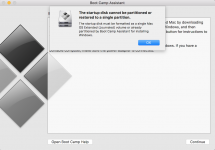You are using an out of date browser. It may not display this or other websites correctly.
You should upgrade or use an alternative browser.
You should upgrade or use an alternative browser.
Macintosh OS High Sierra
- Thread starter Randy B. Singer
- Start date
- Joined
- Oct 16, 2010
- Messages
- 18,186
- Reaction score
- 1,922
- Points
- 113
- Location
- Brentwood Bay, BC, Canada
- Your Mac's Specs
- 2020 27" i9 5K nano iMac, 1TB(partitioned) SSD, GB, macOS 15.3.1 Sequoia
@chscag
And using CCC 5.x I assume or CCC v. 4.x???
- Patrick
======
Like Jake, I use CCC to clone my iMac SSD which is formatted to APFS to an external hard drive formatted to HFS+.
And using CCC 5.x I assume or CCC v. 4.x???
- Patrick
======
- Joined
- Oct 16, 2010
- Messages
- 18,186
- Reaction score
- 1,922
- Points
- 113
- Location
- Brentwood Bay, BC, Canada
- Your Mac's Specs
- 2020 27" i9 5K nano iMac, 1TB(partitioned) SSD, GB, macOS 15.3.1 Sequoia
I have not experienced any problems since upgrading to High Sierra (10.13.2) or with the update.
Good to hear.
- Patrick
======
- Joined
- Jan 23, 2008
- Messages
- 65,246
- Reaction score
- 1,834
- Points
- 113
- Location
- Keller, Texas
- Your Mac's Specs
- 2017 27" iMac, 10.5" iPad Pro, iPhone 8, iPhone 11, iPhone 12 Mini, Numerous iPods, Monterey
And using CCC 5.x I assume or CCC v. 4.x???
I upgraded to CCC 5 as soon as it was offered. Like Jake I read into the info at the web site that version 4 would no longer receive features. When it comes to my backup software, I feel it's important to stay up to date. CCC has served me well over the years and has saved me from disaster on several occasions.
- Joined
- Jan 20, 2012
- Messages
- 5,199
- Reaction score
- 557
- Points
- 113
- Location
- North Carolina
- Your Mac's Specs
- Air M2 ('22) OS 15.3; M3 iMac ('23) OS 15.3; iPad Pro; iPhone 14
Guys - this conversation about CCC is rather confusing - I have 2 Mac laptops on HS on an iMac on Sierra - all have CCC v. 5.0.9 - my BU external HDs are still formatted to HFS+ - I am not having any problems w/ doing CCC clones from these 3 computers to my attached hard drives - what are the issues being discussed here that I and likely others need to know? Thanks - Dave 
- Joined
- Jun 12, 2011
- Messages
- 10,500
- Reaction score
- 2,551
- Points
- 113
- Location
- Melbourne, Australia and Ubud, Bali, Indonesia
- Your Mac's Specs
- 2021 M1 MacBook Pro 14" macOS 14.5 Mid 2010MacBook 13" iPhone 13 Pro max, iPad 6, Apple Watch SE.
Crappo, I don’t quite see what your question has to do with this rather long discussion about CCC and filing systems but the short answer is no. If you wish to post a question to this Forum please go to the main page select the forum which suits your topic, eg. Mac Operating Systems and post a new thread with your problem as a heading.
Based on what you have said I would try an SMC reset but you will get a more comprehensive answer if you post it as a question rather than tagging it onto the end of an unrelated thread.
Based on what you have said I would try an SMC reset but you will get a more comprehensive answer if you post it as a question rather than tagging it onto the end of an unrelated thread.
- Joined
- Jan 1, 2009
- Messages
- 16,390
- Reaction score
- 4,745
- Points
- 113
- Location
- Winchester, VA
- Your Mac's Specs
- MBP 16" 2023 (M3 Pro), iPhone 16 Pro, plus ATVs, AWatch, MacMinis (multiple)
Rod, the issue brought out was that APFS has issues with disk images, and that CCC struggles with those same disk images. Nothing about backups, just disk images. Here is the blog post he posted:
 news.ycombinator.com
news.ycombinator.com
The only time this can be an impact is if APFS volumes are cloned to network drives, because that is when backups like TM use the sparse image format to cut down on network traffic. The latest version of CCC, 5.0.9 will no longer make APFS formatted disk images at all. And the bug in macOS only impacts when the disk starts to get full. It's a failure to keep the free space updated, apparently.
MacOS may lose data on APFS-formatted disk images | Hacker News
The only time this can be an impact is if APFS volumes are cloned to network drives, because that is when backups like TM use the sparse image format to cut down on network traffic. The latest version of CCC, 5.0.9 will no longer make APFS formatted disk images at all. And the bug in macOS only impacts when the disk starts to get full. It's a failure to keep the free space updated, apparently.
- Joined
- Oct 16, 2010
- Messages
- 18,186
- Reaction score
- 1,922
- Points
- 113
- Location
- Brentwood Bay, BC, Canada
- Your Mac's Specs
- 2020 27" i9 5K nano iMac, 1TB(partitioned) SSD, GB, macOS 15.3.1 Sequoia
Nothing about backups, just disk images.
And only "Sparse Images" I believe are affected, and as Jake says, if and when the volume is close to being full, if I also understand the situation correctly.
But even that doesn't seem to be clear if both CCC v. 4.x and v 5.x are included and involved.
Or how full is "almost full" is anyone's guess I'd guess???
But the summary is fairly clear regarding the latest CCC Version 5.0.9:
This update implements a workaround for a serious flaw that we've discovered in macOS that can lead to data loss when using an APFS-formatted disk image.
If you're running macOS High Sierra, please apply this update and review any tasks that back up to a disk image on a network volume.
Note: this flaw applies to APFS disk images only - ordinary APFS volumes (e.g. your SSD startup disk) are not affected. Disk images are not used for most backup task activity, they are generally only applicable when making backups to network volumes.
EDIT: Maybe a bit OT here, but why isn't SuperDuper v3.1.4 affected with the similar problem and it even says it includes:
Sparse Bundle support,
Hmmm…???
- Patrick
======
Last edited:
- Joined
- Jun 12, 2011
- Messages
- 10,500
- Reaction score
- 2,551
- Points
- 113
- Location
- Melbourne, Australia and Ubud, Bali, Indonesia
- Your Mac's Specs
- 2021 M1 MacBook Pro 14" macOS 14.5 Mid 2010MacBook 13" iPhone 13 Pro max, iPad 6, Apple Watch SE.
This thread has been an interesting read because yesterday purely by coincidence I was reading through the information pages at Bombich regarding the pros and cons of creating an APFS backup for HS. It had occurred to me that it may have been advantageous to reformat my EHD as APFS in order to erase my Macintosh HD and restore. Why would I want to do that?
Because I have a Bootcamp partition for Windows 10 that I would like to remove but Bootcamp Assistant is no longer caperble if removing the partition in HS. To achieve this I would need to erase my HD and either perform a clean instal using the HS installer then reintroduce all of my data from the clone or TM or erase and reverse clone from my backup (the preferred method) but, if I do that I will be cloning a HFS+ version of HS onto my HD. So it occurred to me that if I were to create an APFS clone the process would be simple and reverse cloning would retain the Apple filing system.
Because I have a Bootcamp partition for Windows 10 that I would like to remove but Bootcamp Assistant is no longer caperble if removing the partition in HS. To achieve this I would need to erase my HD and either perform a clean instal using the HS installer then reintroduce all of my data from the clone or TM or erase and reverse clone from my backup (the preferred method) but, if I do that I will be cloning a HFS+ version of HS onto my HD. So it occurred to me that if I were to create an APFS clone the process would be simple and reverse cloning would retain the Apple filing system.
- Joined
- Jun 12, 2011
- Messages
- 10,500
- Reaction score
- 2,551
- Points
- 113
- Location
- Melbourne, Australia and Ubud, Bali, Indonesia
- Your Mac's Specs
- 2021 M1 MacBook Pro 14" macOS 14.5 Mid 2010MacBook 13" iPhone 13 Pro max, iPad 6, Apple Watch SE.
Here is where I’m confused. If I erase my HD then map and reformat as APFS will a reverse clone in HFS+ restored to the HD be the same as what I have now?
From my reading on Bombich this is unclear. Despite the fact that they stress that it is not necessary to create an APFS clone of HS and may even be unwise in some cases. Such as those mentioned in this thread.
So the question is this, how can I remove the Bootcamp partition and restore my Mac HD (SSD) to its current state as APFS?
From my reading on Bombich this is unclear. Despite the fact that they stress that it is not necessary to create an APFS clone of HS and may even be unwise in some cases. Such as those mentioned in this thread.
So the question is this, how can I remove the Bootcamp partition and restore my Mac HD (SSD) to its current state as APFS?
- Joined
- Oct 16, 2010
- Messages
- 18,186
- Reaction score
- 1,922
- Points
- 113
- Location
- Brentwood Bay, BC, Canada
- Your Mac's Specs
- 2020 27" i9 5K nano iMac, 1TB(partitioned) SSD, GB, macOS 15.3.1 Sequoia
So the question is this, how can I remove the Bootcamp partition and restore my Mac HD (SSD) to its current state as APFS?
I don't do Windows or Boot Camp stuff but I would assume you just remove the Windows stuff and its partition with Boot Camp:
Use Boot Camp Assistant to remove Windows from your Mac.
https://support.apple.com/en-ca/gui...remove-windows-from-your-mac-bcmp59c41c31/mac
That should leave you with just your Mac stuff and it's CCC clone. Would it not???
- Patrick
======
- Joined
- Jun 12, 2011
- Messages
- 10,500
- Reaction score
- 2,551
- Points
- 113
- Location
- Melbourne, Australia and Ubud, Bali, Indonesia
- Your Mac's Specs
- 2021 M1 MacBook Pro 14" macOS 14.5 Mid 2010MacBook 13" iPhone 13 Pro max, iPad 6, Apple Watch SE.
- Joined
- Oct 16, 2010
- Messages
- 18,186
- Reaction score
- 1,922
- Points
- 113
- Location
- Brentwood Bay, BC, Canada
- Your Mac's Specs
- 2020 27" i9 5K nano iMac, 1TB(partitioned) SSD, GB, macOS 15.3.1 Sequoia
A brilliant thread with tons of info. Thanks Randy et al.
As several people have mentioned backups, and bootable versions in particular, just wanted to point out that SuperDuper! is 32-bit. (CCC is 64-bit).
Ian
32bit will still work with High Sierra and when 32bit support is eventually dropped of course it will be 64bit:-
http://www.shirt-pocket.com/blog/
BYW: It got there almost a month ago, more or less it seems:
https://www.shirt-pocket.com/blog/index.php/shadedgrey/comments/when_im_64/When I’m 64 Wednesday, January 31, 2018
Way back when, not so long ago, we transitioned the main SuperDuper! application to 64-bit. As I said then, we were 95% 64-bit, and 5% 32-bit.
Today, we're releasing SuperDuper! 3.13, which—after extensive testing—moves the copy engine to 64-bit as well. macOS 10.13.4 is going to start giving obnoxious warnings about 32-bit app usage, so we figured this was a good time to release the update, even without any significant user-facing feature changes.
- Patrick
======
Last edited:
- Joined
- Oct 16, 2010
- Messages
- 18,186
- Reaction score
- 1,922
- Points
- 113
- Location
- Brentwood Bay, BC, Canada
- Your Mac's Specs
- 2020 27" i9 5K nano iMac, 1TB(partitioned) SSD, GB, macOS 15.3.1 Sequoia
Nope, that process no longer works on APFS. That, as described, is my problem. Since upgrade to HS APFS this is what you get now if you try to remove the Windows partition.
… …
OK, but as you have a CCC clone of your Mac stuff, can you not just boot from it and completely nuke your normal internal drive and then use CCC to clone your Mac stuff back?
- Patrick
======
- Joined
- Jan 1, 2009
- Messages
- 16,390
- Reaction score
- 4,745
- Points
- 113
- Location
- Winchester, VA
- Your Mac's Specs
- MBP 16" 2023 (M3 Pro), iPhone 16 Pro, plus ATVs, AWatch, MacMinis (multiple)
Rod, from the Bombich website:Here is where I’m confused. If I erase my HD then map and reformat as APFS will a reverse clone in HFS+ restored to the HD be the same as what I have now?
From my reading on Bombich this is unclear. Despite the fact that they stress that it is not necessary to create an APFS clone of HS and may even be unwise in some cases. Such as those mentioned in this thread.
So the question is this, how can I remove the Bootcamp partition and restore my Mac HD (SSD) to its current state as APFS?
You can read for yourself by going to bombich.com and searching for APFS there.You don't need to do anything at all to your backup disk after upgrading to macOS High Sierra. If your backup volume is formatted as HFS+ and has a backup of some previous OS, simply re-run your regular backup tasks and CCC will update the OS on the destination. Having an HFS+ backup of your macOS High Sierra volume is perfectly acceptable, that will function just fine for any future restores, even to an APFS-formatted volume.
- Joined
- Jun 12, 2011
- Messages
- 10,500
- Reaction score
- 2,551
- Points
- 113
- Location
- Melbourne, Australia and Ubud, Bali, Indonesia
- Your Mac's Specs
- 2021 M1 MacBook Pro 14" macOS 14.5 Mid 2010MacBook 13" iPhone 13 Pro max, iPad 6, Apple Watch SE.
You know I read that Jake but for some reason I did not absorb the sentace you have quoted, "Having an HFS+ backup of your macOS High Sierra volume is perfectly acceptable, that will function just fine for any future restores, even to an APFS-formatted volume." I guess that answers my question.
Erase my Mac HD getting rid of the Bootcamp Partition using the Restore partition on the CCC backup.
Reformat as GUID map, APFS (assuming it will let me).
Then clone my HFS+ copy back to the Mac HD.
In theory that would give me a Mac formatted as APFS with all of my data, settings etc. intact.
Or am I missing something?
Erase my Mac HD getting rid of the Bootcamp Partition using the Restore partition on the CCC backup.
Reformat as GUID map, APFS (assuming it will let me).
Then clone my HFS+ copy back to the Mac HD.
In theory that would give me a Mac formatted as APFS with all of my data, settings etc. intact.
Or am I missing something?
- Joined
- Oct 16, 2010
- Messages
- 18,186
- Reaction score
- 1,922
- Points
- 113
- Location
- Brentwood Bay, BC, Canada
- Your Mac's Specs
- 2020 27" i9 5K nano iMac, 1TB(partitioned) SSD, GB, macOS 15.3.1 Sequoia
Erase my Mac HD getting rid of the Bootcamp Partition using the Restore partition on the CCC backup.
Reformat as GUID map, APFS (assuming it will let me).
Then clone my HFS+ copy back to the Mac HD.
That's basically what I was suggesting Rod, but using the clone backup instead of the Recovery HD partition.
Unless there's something that the HS says no to. But why not try anyway. You do have all your data in your backup right, and working???

- Patrick
======
- Joined
- Apr 22, 2010
- Messages
- 40
- Reaction score
- 0
- Points
- 6
- Location
- Netherlands
- Your Mac's Specs
- experienced Photoshop user
I uploaded the recent update. Then the problem was gone and read/write of everything was possible, BUT after a restart all was the same as before and High Sierra stays unstable, disk doctor, malwarebytes, VirusBarrier all saw no problem. I also cannot reboot from another disc.
- Joined
- Oct 16, 2010
- Messages
- 18,186
- Reaction score
- 1,922
- Points
- 113
- Location
- Brentwood Bay, BC, Canada
- Your Mac's Specs
- 2020 27" i9 5K nano iMac, 1TB(partitioned) SSD, GB, macOS 15.3.1 Sequoia
I also cannot reboot from another disc.
Do you not have a recent clone or a Time Machine backup you should be able to boot from by holding down the option key at startup time???
Or even an older OS X version backup you could try??
- Patrick
======