You are using an out of date browser. It may not display this or other websites correctly.
You should upgrade or use an alternative browser.
You should upgrade or use an alternative browser.
Mac Mini M2 8GB or 16GB and the Pro version - real-life user experience
- Thread starter macuros
- Start date
- Joined
- Jan 7, 2022
- Messages
- 76
- Reaction score
- 15
- Points
- 8
- Your Mac's Specs
- M2 Mac Mini (8/512), M2 Macbook Air (8/256), Studio Display
Interesting, it works fine for me. When I click on this link it just takes me to YouTube and starts a video.
The forum software embeds the link, but the video's author doesn't allow embeds on other sites.
Here's the link (copy/paste):
The forum software embeds the link, but the video's author doesn't allow embeds on other sites.
Here's the link (copy/paste):
https://www.youtube.com/watch?v=inv-R1Fr2HM- Joined
- Jan 7, 2022
- Messages
- 76
- Reaction score
- 15
- Points
- 8
- Your Mac's Specs
- M2 Mac Mini (8/512), M2 Macbook Air (8/256), Studio Display
Observations:
First month with M2 Mac Mini, 8GB RAM, 512 GB SSD
It's a perfect Mac for me with Studio Display. This monitor is prohibitively expensive but extremely worth every penny.
Running apps: Pixelmator Pro, Safari and Firefox (both with 3-5 tabs), Music, iMessage, Mail, Finder, Notes, Obsidian and Mattermost. I'm sure I forgot some other background apps.
Result:
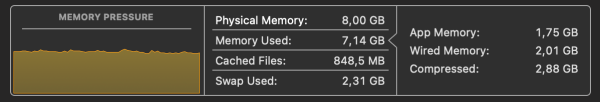
No lags, snappy as it should be. Not a single sound of a fan. No heating.
A bit later (Pixelmator Pro closed):
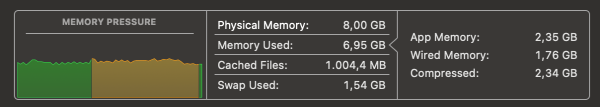
After a while wile using the Mac further, it was like this:
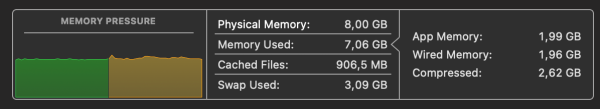
After a while like this:
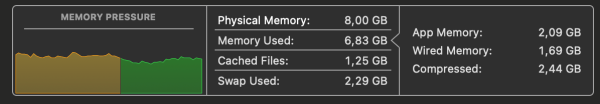
Closing some apps and after a while like this:
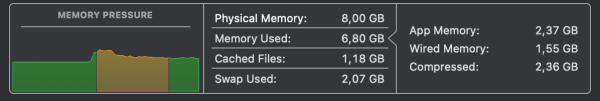
Currently, I am like this:
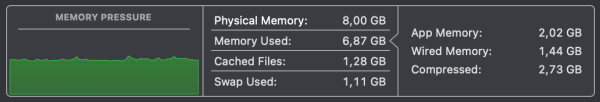
*Mac mini is occasionally used by another user with its account, also this Mac hasn't been restarted since doing all this above.
I would say, don't bother with Activity Monitor. And 8/512 or 8/256 is more than enough for my needs. The swap is normal and I am not concerned. The max swap used I've seen was around 4 GB. Nothing to worry about. Happy swapping.
The only thing I've noticed is that when I unlock the Mac mini, my Logitech MX3 mouse is not active right away. It needs a second or two.
For now, I can say, save your money if you don't need your Mac for some special professional work. And don't bother with longevity unless you already know you are buying a Mac for more than 5 or 6 years. In that case, maybe I would go with 16 GB RAM (and 512 SSD). Otherwise, trade in, sell or give to someone you know who needs a computer desperately and upgrade your desktop with another base model after a few years.
Enjoy your Mac!
First month with M2 Mac Mini, 8GB RAM, 512 GB SSD
It's a perfect Mac for me with Studio Display. This monitor is prohibitively expensive but extremely worth every penny.
Running apps: Pixelmator Pro, Safari and Firefox (both with 3-5 tabs), Music, iMessage, Mail, Finder, Notes, Obsidian and Mattermost. I'm sure I forgot some other background apps.
Result:
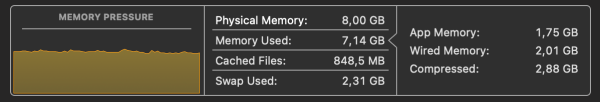
No lags, snappy as it should be. Not a single sound of a fan. No heating.
A bit later (Pixelmator Pro closed):
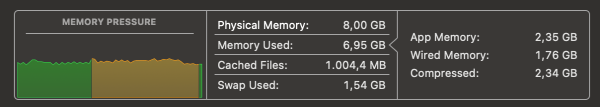
After a while wile using the Mac further, it was like this:
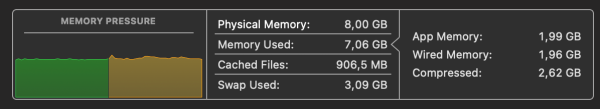
After a while like this:
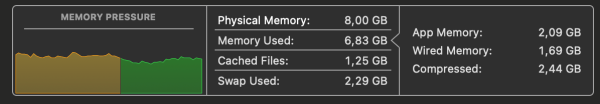
Closing some apps and after a while like this:
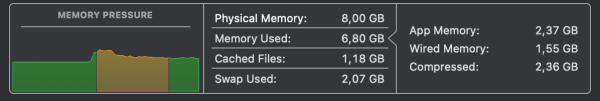
Currently, I am like this:
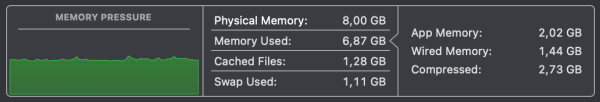
*Mac mini is occasionally used by another user with its account, also this Mac hasn't been restarted since doing all this above.
I would say, don't bother with Activity Monitor. And 8/512 or 8/256 is more than enough for my needs. The swap is normal and I am not concerned. The max swap used I've seen was around 4 GB. Nothing to worry about. Happy swapping.
The only thing I've noticed is that when I unlock the Mac mini, my Logitech MX3 mouse is not active right away. It needs a second or two.
For now, I can say, save your money if you don't need your Mac for some special professional work. And don't bother with longevity unless you already know you are buying a Mac for more than 5 or 6 years. In that case, maybe I would go with 16 GB RAM (and 512 SSD). Otherwise, trade in, sell or give to someone you know who needs a computer desperately and upgrade your desktop with another base model after a few years.
Enjoy your Mac!
- Joined
- May 20, 2008
- Messages
- 44,213
- Reaction score
- 1,424
- Points
- 113
- Location
- U.S.
- Your Mac's Specs
- 2017 15" MBP, 16gig ram, 1TB SSD, OS 10.15
Thanks much for the update. Really great info to help folks get a better idea if 8GB of RAM in an Apple Silicon Mac is enough.For now, I can say, save your money if you don't need your Mac for some special professional work. And don't bother with longevity unless you already know you are buying a Mac for more than 5 or 6 years. In that case, maybe I would go with 16 GB RAM (and 512 SSD). Otherwise, trade in, sell or give to someone you know who needs a computer desperately and upgrade your desktop with another base model after a few years.
What's really interesting to me...is how the "World of Professional YouTube Content Creators" seems to have almost flipped on their recommendations as to whether 8GB or 16GB of RAM is enough with an Apple Silicon Mac.
When the M1 Mac-Mini was first released (Late 2020)...and again when the M2 Pro Mac-Mini was first released (January 2023)...both times most YouTube content creators were saying that Apple Silicon Mac's utilized RAM much differently than Intel Mac's.
They said for many many Mac users (even those that do small to mid-sized photo/video projects)...8GB of RAM in an Apple Silicon Mac-Mini/M2 Pro Mac-Mini was supposed to be enough.
Now when I recently had occasion to do a bunch of newer research on Apple Silicon Mac's (specifically M1 MacBook Air's and M2 MacBook Air's)...suddenly many of the You-Tube Content Creators are leaning towards recommending users thinking of buying an Apple Silicon Mac to think stronger about getting 16GB RAM. This seems to be due to RAM getting maxed out on 8GB models with multiple apps open, memory swaps, various models heating up when pushed, etc.
They're actually still saying for everyday computing tasks (email, web browsing, video chats, video streaming, social media, etc)...8GB of RAM in an Apple silicon Mac is fine.
There just seems to be a noticeable change in attitude with more recent You Tube videos...suggesting 8GB of RAM in Apple Silicon Mac's may not be enough (compared to YouTube videos from 9-18 months ago).
From what you're saying...8GB RAM doing pretty good in your M2 Mac Mini!
Thanks again for the update,
Nick
- Joined
- Feb 1, 2011
- Messages
- 4,434
- Reaction score
- 2,152
- Points
- 113
- Location
- Sacramento, California
...This seems to be due to RAM getting maxed out on 8GB models with multiple apps open, memory swaps, various models heating up when pushed, etc...
For anybody who evaluates the RAM situation on an Apple Silicon-based Mac, and who does so by watching Activity Monitor, they are almost always going to come to the conclusion that 8GB of RAM isn't enough. But that's because they don't understand how recent Mac's use RAM.
Recent Mac's are smart enough in the way that they manage RAM useage that they aren't going to let a big chunk of free RAM sit around if they can help it. If there is free RAM available, your Mac is going to use it to cache things (e.g. open windows, entired applications, specific routines) in hopes that that chunk of RAM will soon be re-used, thereby increasing your Mac's performance.
So, having close to maxed out RAM useage is normal, and not at all indicative that one's Mac doesn't have enough RAM installed. It only means that your Mac is making use of as much of the available RAM as possible.
Apple has been using advanced memory compression and very smart memory management since Mavericks, and it's become more advanced with every major new version of the Mac OS released since:
http://macs.about.com/od/macoperatingsystems/fl/Understanding-Compressed-Memory-in-OS-X.htm
https://arstechnica.com/gadgets/2013/10/os-x-10-9/17/
Unless you are doing something extremely RAM intensive, like editing video, very advanced graphics, or animation, 8GB of RAM is plenty. And Apple agrees:
Apple insists 8GB unified memory equals 16GB regular RAM
https://appleinsider.com/articles/23/11/08/apple-insists-8gb-unified-memory-equals-16gb-regular-ram
- Joined
- May 20, 2008
- Messages
- 44,213
- Reaction score
- 1,424
- Points
- 113
- Location
- U.S.
- Your Mac's Specs
- 2017 15" MBP, 16gig ram, 1TB SSD, OS 10.15
Lot of good info there Randy.
The main thrust of my post was how "Youtube Content Creator's" more recently (compared to when M1 Mac-Mini's & M2 Pro Mac-Mini's were first released)...seemed to have started changing the message they're sending regarding if 8GB or 16GB of RAM is enough in Apple silicon Mac's (they also usually have some test data to justify it).
Whether they're 100% right or wrong...YouTube Content Creators are definitely major influencers when it comes to new Apple product purchases...and will likely influence some buyers to go for 16GB upgrades.
Since as many of us know...as time goes on...we almost always need more & more RAM. And since RAM in Apple Silicon Mac's cannot be upgraded after purchase...in the long run...getting 16GB RAM may not be all bad.
Nick
The main thrust of my post was how "Youtube Content Creator's" more recently (compared to when M1 Mac-Mini's & M2 Pro Mac-Mini's were first released)...seemed to have started changing the message they're sending regarding if 8GB or 16GB of RAM is enough in Apple silicon Mac's (they also usually have some test data to justify it).
Whether they're 100% right or wrong...YouTube Content Creators are definitely major influencers when it comes to new Apple product purchases...and will likely influence some buyers to go for 16GB upgrades.
Since as many of us know...as time goes on...we almost always need more & more RAM. And since RAM in Apple Silicon Mac's cannot be upgraded after purchase...in the long run...getting 16GB RAM may not be all bad.
Nick




