- Joined
- Jan 7, 2022
- Messages
- 76
- Reaction score
- 15
- Points
- 8
- Your Mac's Specs
- M2 Mac Mini (8/512), M2 Macbook Air (8/256), Studio Display
Hello! I've already asked this somewhere else, but I would also like to ask this community to see what thoughts you have about my case.
I've been banging my head for 3-days already and thinking about what Mac Mini to get.
Currently, I'm using a Macbook Air M2 (base model) with Studio Display. I can do all that I want on this machine, but I would like to preserve my laptop as much as possible. I have always been a desktop user (just sold my iMac 2019, base model with 24 GB RAM), but I need a laptop for my work (just for light office work).
So, as I am without a desktop computer now (with Studio Display) and thinking about my needs.
My workflow: office apps (Word, Excell, Pages, Numbers...), Mail, Messages, Safari, ... many stock Apple apps, Firefox, VS Code (light use), Pixelmator Pro (light use), Sibelius or MuseScore (music notation apps), RSS reader app, light gaming occasionally...
From Activity Monitor:
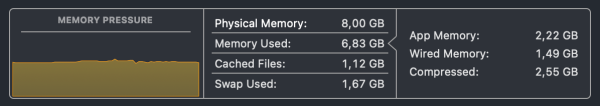
So usually I have around 2GB of swap memory used. But it all works without a problem.
So, I can do all this on my entry-level Macbook Air M2, but I am considering the future. Should I buy:
Also, Mac Mini M2 16/256 is a BTO computer, which is quite expensive in our country. For less than 300 € more, I can get the Pro version.
BUT, my question here is about the entry-level Mac Mini M2 8/256:
I am just confused. I know, buy what you can, but I don't need a machine that is too powerful for my needs as this is kind of a waste of money. But then again the base model...
I would especially like to hear those with the base model Mac Mini M2 8/256 and those with Mac Mini M2 Pro 16/512 - experience, regrets, overkill...
Thank you for any thoughts.
I've been banging my head for 3-days already and thinking about what Mac Mini to get.
Currently, I'm using a Macbook Air M2 (base model) with Studio Display. I can do all that I want on this machine, but I would like to preserve my laptop as much as possible. I have always been a desktop user (just sold my iMac 2019, base model with 24 GB RAM), but I need a laptop for my work (just for light office work).
So, as I am without a desktop computer now (with Studio Display) and thinking about my needs.
My workflow: office apps (Word, Excell, Pages, Numbers...), Mail, Messages, Safari, ... many stock Apple apps, Firefox, VS Code (light use), Pixelmator Pro (light use), Sibelius or MuseScore (music notation apps), RSS reader app, light gaming occasionally...
From Activity Monitor:
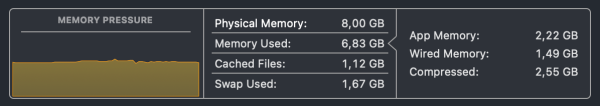
So usually I have around 2GB of swap memory used. But it all works without a problem.
So, I can do all this on my entry-level Macbook Air M2, but I am considering the future. Should I buy:
- Mac Mini M2 8/256
- Mac Mini M2 Pro 16/512
Also, Mac Mini M2 16/256 is a BTO computer, which is quite expensive in our country. For less than 300 € more, I can get the Pro version.
BUT, my question here is about the entry-level Mac Mini M2 8/256:
- Is this enough for my needs?
- Should I buy the entry-level and change to another entry-level in about 2-3 years? That way I always have a new chip inside.
- Or should I go with the Mac Mini M2 Pro for peace of mind and longevity (and use it for 4-5 years)? I have a feeling this one should be similar to my previous iMac with 24 GB RAM.
I am just confused. I know, buy what you can, but I don't need a machine that is too powerful for my needs as this is kind of a waste of money. But then again the base model...
I would especially like to hear those with the base model Mac Mini M2 8/256 and those with Mac Mini M2 Pro 16/512 - experience, regrets, overkill...
Thank you for any thoughts.







