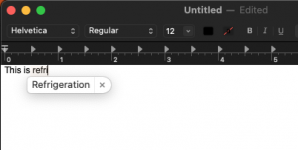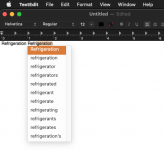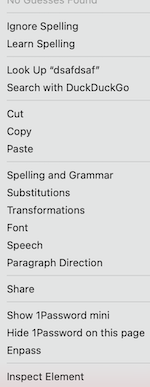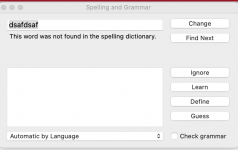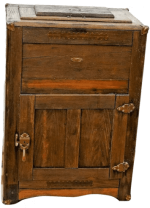@dnbreaks
I'm not sure where you are located and therefore don't know whether this will help you.
In System Preferences > Keyboard > Text, on the right, you'' see "Spelling" with a dropdown menu.
This is where you choose your language. There is a setting for most languages, including various "English" such as British English, Indian, Singapore, Australian, Canadian etc - but also a setting for "Automatic by Language".
You might want to play around with these to see if that makes a difference. If you already have your "English" set for your country, you could try Automatic or one of the other English variants.
Worth a consideration.
Also in System Preferences > KB > Text, on the left is a Section called "Replace With". I use this mainly to replace words I frequently misspell with the correct spelling. For example, I often type "teh" which automatically corrects it to "the".
You could replace Refigeration with refrigeration.
And BTW, this is a great place for replacing letters like a "k" followed by an "r" to bring up Kind regards or one I really like is to type @ twice and that brings up my email address.
You set the shortcut and determine the output.
HTH maybe?
Ian