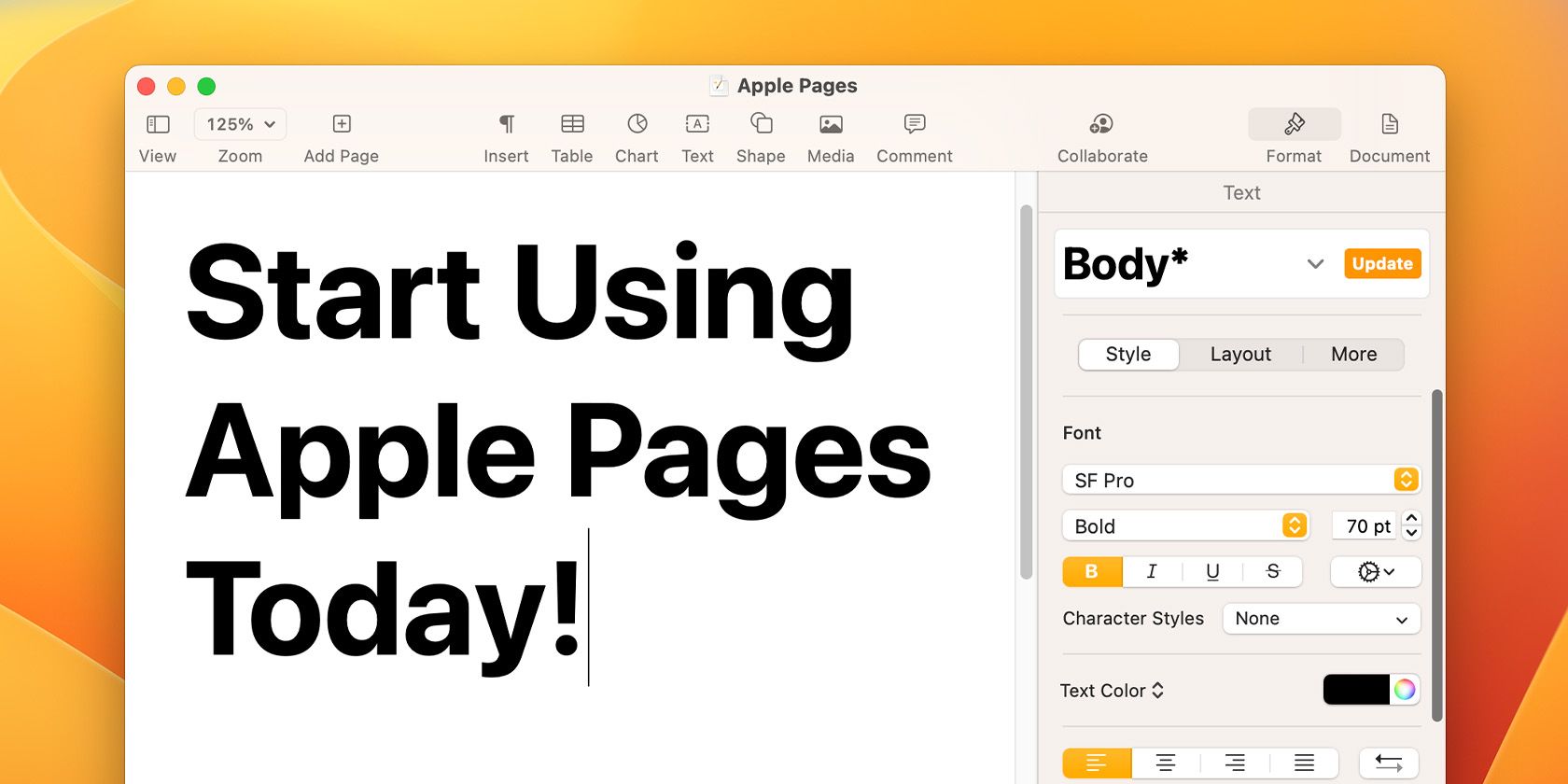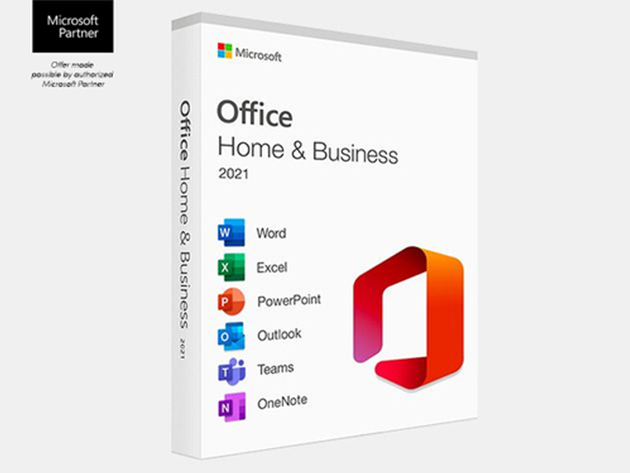- Joined
- Dec 30, 2022
- Messages
- 970
- Reaction score
- 565
- Points
- 93
- Location
- Somerset, England
- Your Mac's Specs
- Mac Mini M1 (8gb Memory / 500 gb Hard drive) Running Sequoia 15.X.X
As some of you will be aware I am new to the Mac, and still finding my feet. I have not settled on a text/spreadsheet app yet, and have been looking at (though not downloaded) LibreOffice, though feedback on the product would be appreciated, my question is reference the price.
The LibreOffice website and MacUpdate website show this as a free download, however Apple App Store want £8.99 or $8.99, assuming this is the same product why are Apple charging for a free product TVM in anticipation.
The LibreOffice website and MacUpdate website show this as a free download, however Apple App Store want £8.99 or $8.99, assuming this is the same product why are Apple charging for a free product TVM in anticipation.