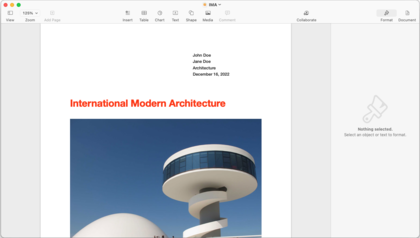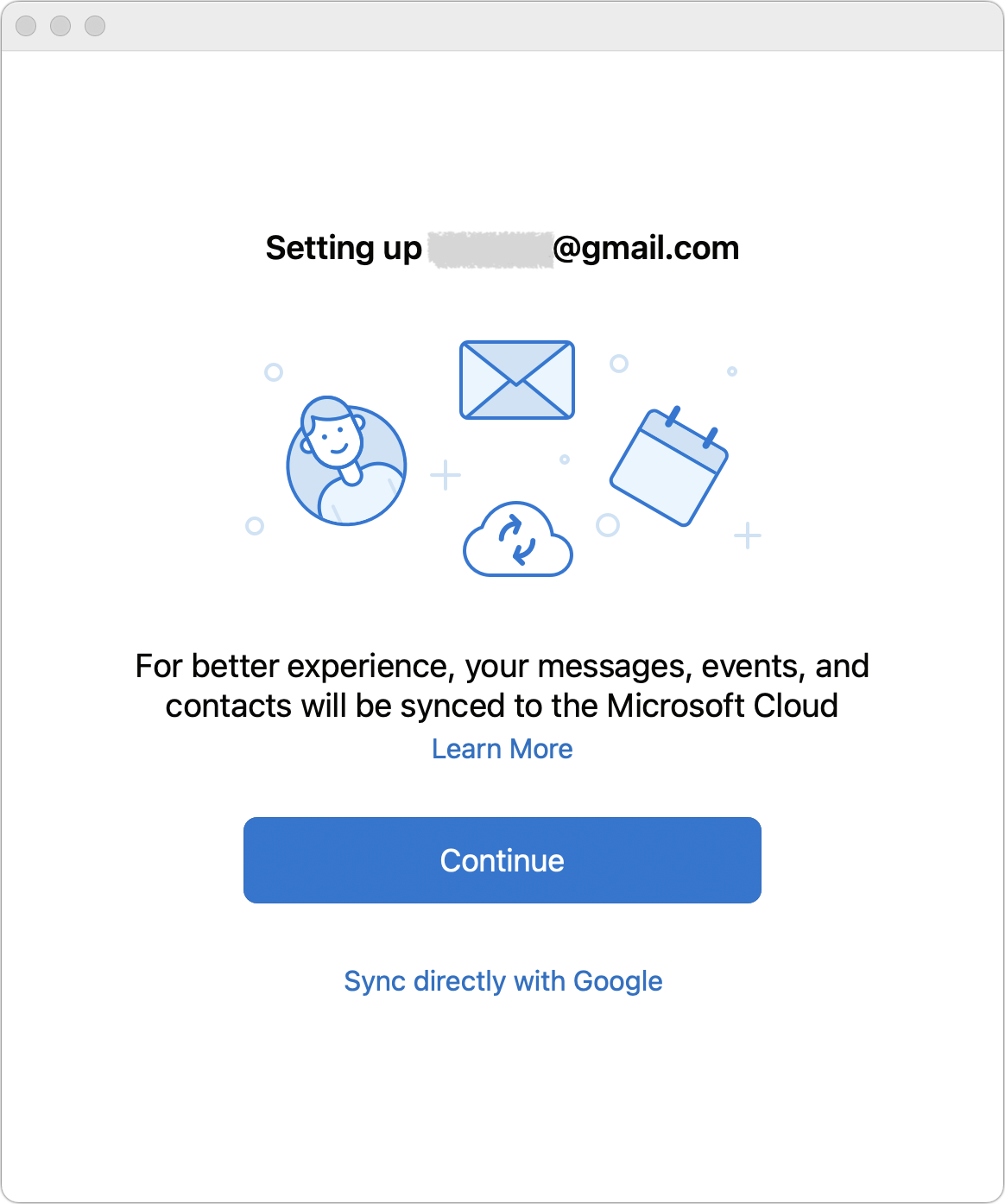- Joined
- Feb 1, 2011
- Messages
- 4,947
- Reaction score
- 2,967
- Points
- 113
- Location
- Sacramento, California
...just go for Pages, Numbers and Keynotes. ...
Here is a different viewpoint.
If one is used to using Microsoft Office, the iWork suite is significantly different and will present a frustrating learning curve.
If you are a business user, and need to share documents with others, a humongous problem is that iWork native format documents can't be opened on Windows. You can save documents in MS Office format from iWork, but if your documents are at all complex they won't open perfectly when you send them to MS Office users. MS Office is the defacto standard in business, especially on the most common personal computer platform. This makes the iWork suite unsuitable for use by quite a few business users.
While the iWork suite is great for what it is (a free suite of apps for casual users), it isn't up to handling what many business users and power users need. The MS Office apps are extremely full featured and powerful. The iWork suite was actually dumbed down a number of years ago by Apple.
If someone is a longtime MS Office user, hoping to switch to the iWork suite, they might be very disappointed when they go to use their old templates. For instance, I'm an attorney and my court pleading template (which meets the local Rules of Court requirements), won't render properly in Pages. I'm not even sure that I could get it to work, even if I spent hours troubleshooting it, because it uses features unique to MS Word.
So...yeah, the iWork suite is an alternative to MS Office. But it is far from being a viable alternative for everybody.