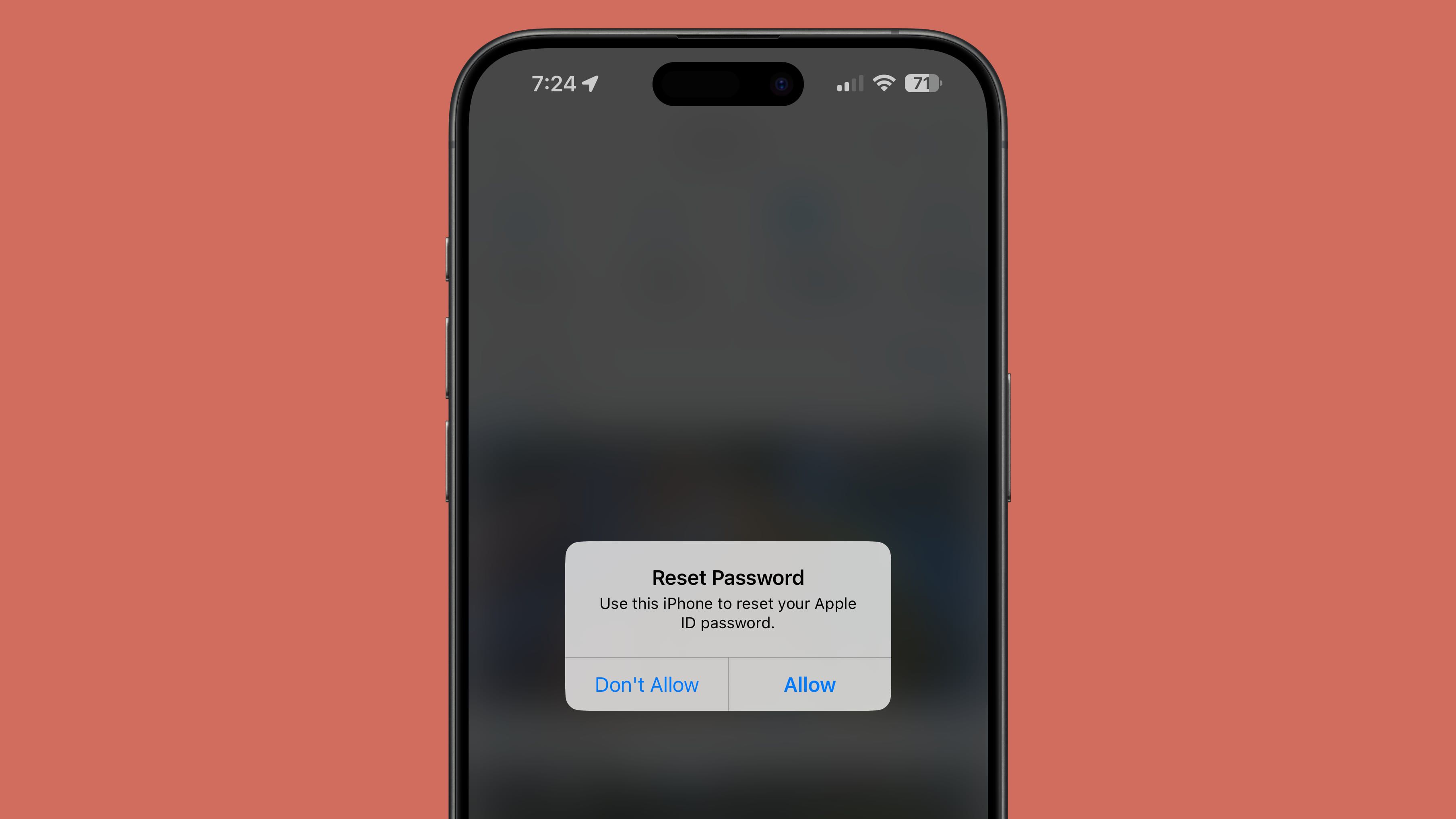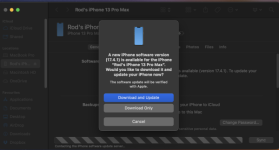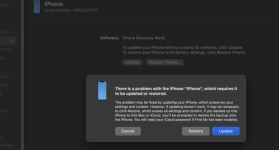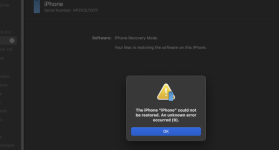- Joined
- Nov 1, 2007
- Messages
- 1,298
- Reaction score
- 109
- Points
- 63
- Location
- Swansea - South Wales
- Your Mac's Specs
- '24 14"M4Pro MBP 14/20; '23 M2Pro Mac Mini both MacOS 15.1; iPhone 15PM (iOS 18); iPad Air (iPOS 18)
For anyone who has updated their iPhone to 17.4.1 or iPad to iPad OS 17.4.1, there is a further "revision" update. It's only available if you plug your phone into your mac, and is an entire re-install of the OS (around 8GB).
It's to combat this latest phishing attack whereby you get bombarded with requests to change your password, culminating in a phone call purporting to be from Apple Support.
I've not seen a thread relating to this, but apologies if there is one already there.
It's to combat this latest phishing attack whereby you get bombarded with requests to change your password, culminating in a phone call purporting to be from Apple Support.
I've not seen a thread relating to this, but apologies if there is one already there.