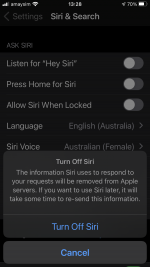I don't believe it is a security measure. If that were true, Siri and hands free would not work on other Iphones. Also, Siri and hands free no longer works on my Ipad Pro 4th gen with IOS 14. With IOS 13 it worked fine. Also, my Iphone SE worked fine with IOS 13.
Apple connected to my phone remotely and checked all my settings and found they were all correct. They escalated the issue to engineers and they called me yesterday to have them again connect to my phone and add an logging app to the phone to find out why it does not do hands free with Siri. Unfortunately I was not home when they called but I am scheduling a time for them again connect to my phone.
Not being able to use Siri to read messages hands free is a safety issue. No matter where you mount your phone in your vehicle, if you must unlock your phone to read a message. it now requires you to take your eyes off the road, and art least one hand off the steering wheel to unlock the phone.
Not Safe!!
Hold on a second. Yes, that should be a security measure IF you have disallowed previews of messages on the lock screen. Otherwise, anyone could use Siri to read messages that are not supposed to be readable when the phone is locked. Correct? If that's the case, then check
Settings »
Notifications »
Show Previews. From there, if
Always isn't selected, try changing to that. There's a similar setting that can be set for individual apps, so check those also.
That all said, I don't use the
Hey Siri feature but I went through the motions to set it up and tried out my theory above. Despite having set that option to
Always, as well as the counterpart in the notification settings of my email apps, Siri wouldn't read my emails to me unless I unlocked the phone first. I'm on an iPhone Xr running iOS 14.0.1.
Doing some reading, and I'm not wrong about the above. Here's a discussion on Apple's site with someone who had this identical issue on iOS 11:

discussions.apple.com
The solution in that case? Disable and re-enable
Hey Siri, in addition to checking the notification settings as above. There's also a toggle under
Face ID & Password to allow Siri on the lock screen. Now, in my case none of this got it working for me. But these logically and by my reading ARE the settings to review and set. I think that at this time, it pretty clearly is a bug for Siri to be inaccessible despite all the correct settings enabled. Only other thing to try is to make a local backup to your computer; restore iOS 14 clean; then restore your backup.