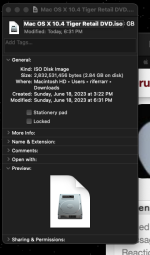Hi. I have an iBook G4, listed as a "PowerBook6,7". It's a Japanese model, if that makes any difference.
I want to reinstall it, but I can't find a working install disc. I want to install Tiger 10.4.
I tried all the "retail" ones on Archive.org, but none of them will boot. If I go into the boot menu they don't show up. I can read the discs in MacOS and I can see the installer on there, but all it does is reboot and not load the installer.
I'm in the UK at the moment so buying a Japanese retail disc is a bit tricky, if that's what I need.
Any help would be greatly appreciated!
I want to reinstall it, but I can't find a working install disc. I want to install Tiger 10.4.
I tried all the "retail" ones on Archive.org, but none of them will boot. If I go into the boot menu they don't show up. I can read the discs in MacOS and I can see the installer on there, but all it does is reboot and not load the installer.
I'm in the UK at the moment so buying a Japanese retail disc is a bit tricky, if that's what I need.
Any help would be greatly appreciated!