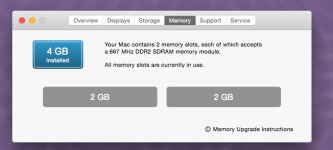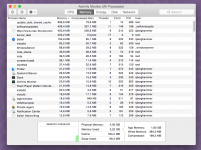- Joined
- Nov 8, 2008
- Messages
- 16
- Reaction score
- 0
- Points
- 1
- Location
- Australia
- Your Mac's Specs
- IMAC 25 - OSX 10.5.5
Hi, Can anyone give me some advice on increasing the memory in my iMac5, 1, which is still as standard and works slow but fine) I have upgraded to 10.6.8 and wanted to increase this but I have insufficient memory. Where would it go in the computer and could a novice add it?
Many thanks,
Margaret
Many thanks,
Margaret