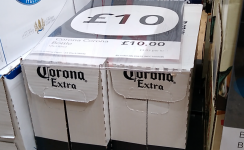I GOT TM WORKING AGAIN!!!!!
Well, not me, necessarily. There was a thread started at the Apple Discussion section at Apple.com about 8 days ago and there was a suggestion that let me fix the issue and get a TM backup competed last night. What I did was search for this:
(104: BACKUP_DELAYED_UNFINISHED_PROTECTED_FILES)
which is the last message in the log from TM as it stops processing. That search led to this:
Time Machine "Waiting to Compete First Ba… - Apple Community
In that discussion, the OP found this in his logs:
"Failed to acquire device lock assertion for........Library/Containers/com.apple.findmy.FindMyWidgetPeople/Data/Library error: Error Domain=NSPOSIXErrorDomain Code=22 "Invalid argument""
And a quick search for that led me to another discussion where the solution was to run these commands in Terminal:
sudo tmutil addexclusion -p /Users/xxx/Library/Containers/com.apple.findmy
sudo tmutil addexclusion -p /Users/xxx/Library/Containers/com.apple.findmy.FindMyNotificationsServiceExtension
sudo tmutil addexclusion -p /Users/xxx/Library/Containers/com.apple.findmy.FindMyWidgetItems
sudo tmutil addexclusion -p /Users/xxx/Library/Containers/com.apple.findmy.FindMyWidgetPeople
sudo tmutil addexclusion -p /Users/xxx/Library/Containers/com.apple.findmy.FindMyWidgetIntentsItems
sudo tmutil addexclusion -p /Users/xxx/Library/Containers/com.apple.findmy.FindMyWidgetIntentsPeople
where you replace the "xxx" with your own home folder name.
So, I ran that and tried TM again. No go, still failed. But, when I went into the logs looking for "Failed to acquire..." errors, there were two, this time for not MY account, but on an account that I keep "clean" to use to boot if I see any anomalies in my system. And in that account, I had linked to my same AppleID and Find My... was turned on, so there were these same items there that TM was choking on. I ended up deleting that user and erasing the space and creating a new "clean" user and not yet booting into it. I then ran TM again and Voila! it ran! No errors, a good completion message, it's there!
Now, it may stop again if I do log into that user, or if something changes with that user, but for today, Time Machine is working again.
I will send these findings to Apple. They need to figure out how to let TM acquire these FindMy files.
Hope this works for you, if you find TM has stopped working. I suppose I could have just run the exclusion for the other account from my own, but it was quicker to just delete the user and recreate a new clean one. After all, I do want it to be clean. Maybe if it happens again I'll see if I can exclude files from a different account from the backup.