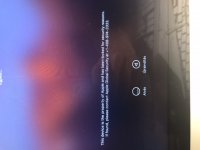- Joined
- Sep 22, 2020
- Messages
- 12
- Reaction score
- 0
- Points
- 1
- Location
- Ireland Co. Kerry
- Your Mac's Specs
- iMac (21.5-inch, Late 2013) 2,7 GHz Core i5 16 GB 1600 MHz DDR3
Hi,
I have an Imac 2013 late and I got this message this evening: This device is the property of Apple and has been locked for security reasons. When I restart the mac I can logging in and all seems ok but can't change the wallpaper. Another message on the log in screen is: This mac is The the property of AppleCare has been provided by Equipment Operations. I own this Mac for 2 years. 3 weeks ago installed a new ssd and a high sierra os. Could someone tell me what is it?
I have an Imac 2013 late and I got this message this evening: This device is the property of Apple and has been locked for security reasons. When I restart the mac I can logging in and all seems ok but can't change the wallpaper. Another message on the log in screen is: This mac is The the property of AppleCare has been provided by Equipment Operations. I own this Mac for 2 years. 3 weeks ago installed a new ssd and a high sierra os. Could someone tell me what is it?