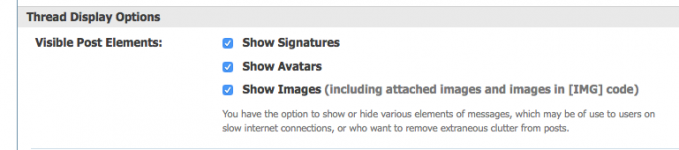OP
- Joined
- Jan 28, 2019
- Messages
- 54
- Reaction score
- 0
- Points
- 6
The ifixit.com site may or should have some decent photos or suggestions that cold work as a guide.
I don't know if the Apple Service Source manuals were available for those Macs but even so, are not the easiest things to get hold of, but maybe try googling but they may only be available via some unmentionable Mac pirate sites.
- Patrick
======
Hi Patrick. Thank for the nice advice! I've been looking at iFixit and their videos on YouTube in regards to repairs and disassembly. Really good stuff! However, I was not able to find those manuals yet... But, I know I have seen them on one site particular ;D
- - - Updated - - -
Ok...good deal...I got confused.
Member pm-r made a great suggestion to visit ifixit.com. Check out the various procedures there for your iMac model. ifixit.com has many different procedures for each computer model...and the procedures are very detailed with lots of photos. I would look at the procedure for removing the logic board...which should almost definitely require the disconnecting of all wires/cable to/from the logic board.
- Nick
Hey Nick. I've looked there and I found out that it was supposely a HDD sensor cable. But, the switch on the HDD is nowhere to be found?