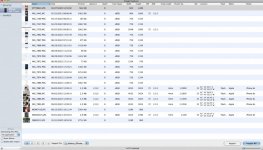- Joined
- Jan 1, 2009
- Messages
- 16,450
- Reaction score
- 4,805
- Points
- 113
- Location
- Winchester, VA
- Your Mac's Specs
- MBP 16" 2023 (M3 Pro), iPhone 16 Pro, plus ATVs, AWatch, MacMinis (multiple)
We're trying to help. Shouting isn't really needed. I asked Ian to join in because he is the "expert" here on all things pictures and iCloud.
Does your Mac have iPhotos? Are you using it? If not, there may be a workable solution for you if you use the Internet Cafe to download the images from iCloud to a USB drive, then extract them on the Mac and import them to iPhotos. Then, once you know you have a safe copy there, just delete the ones you want to delete on the iPhone. You won't care if the deletions sync to iCloud because you'll have all of the photos in iPhotos in the Mac. And you won't be faced with the questions you got when you tried to turn off sync for Photos about deleting all on the iPhone. New pictures will still sync to iCloud, you can then repeat the download to USB and import to iPhotos for the ones you want to preserve.
Eventually, if you get a new Mac, the new Photos app will convert all of the iPhotos libraries to work with Photos and your iPhone should be able to connect to the new Mac.
Does your Mac have iPhotos? Are you using it? If not, there may be a workable solution for you if you use the Internet Cafe to download the images from iCloud to a USB drive, then extract them on the Mac and import them to iPhotos. Then, once you know you have a safe copy there, just delete the ones you want to delete on the iPhone. You won't care if the deletions sync to iCloud because you'll have all of the photos in iPhotos in the Mac. And you won't be faced with the questions you got when you tried to turn off sync for Photos about deleting all on the iPhone. New pictures will still sync to iCloud, you can then repeat the download to USB and import to iPhotos for the ones you want to preserve.
Eventually, if you get a new Mac, the new Photos app will convert all of the iPhotos libraries to work with Photos and your iPhone should be able to connect to the new Mac.