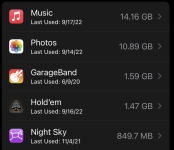this thing of storage space not freeing up after removing data on an iPhone is apparently a common problem...
https://www.google.com/search?q=iphone+removed+data+no+space+freed+up
only apart from restarting (or force-restarting, which is what I did last night), and emptying out the "Recently Deleted" folder, I don't see any solutions... :-(
I have now less than 5,000 photos, as opposed to the 10,000+ I had before I started... and if before I had, say, 5 or 10 MB available, I now have 645 MB available.... (I just looked again.. I have exactly 666!! lol...)
this makes no sense...
https://www.google.com/search?q=iphone+removed+data+no+space+freed+up
only apart from restarting (or force-restarting, which is what I did last night), and emptying out the "Recently Deleted" folder, I don't see any solutions... :-(
I have now less than 5,000 photos, as opposed to the 10,000+ I had before I started... and if before I had, say, 5 or 10 MB available, I now have 645 MB available.... (I just looked again.. I have exactly 666!! lol...)
this makes no sense...
Last edited: