- Joined
- Jan 23, 2009
- Messages
- 10,294
- Reaction score
- 2,232
- Points
- 113
- Location
- Born Scotland. Worked all over UK. Live in Wales
- Your Mac's Specs
- M2 Max Studio Extra, 32GB memory, 4TB, Sonoma 14.4.1 Apple 5K Retina Studio Monitor
I read they were excellent servers but I don't know exactly why or what Cloud Flare is.
Well, here are a few links. You don't need to download their app.
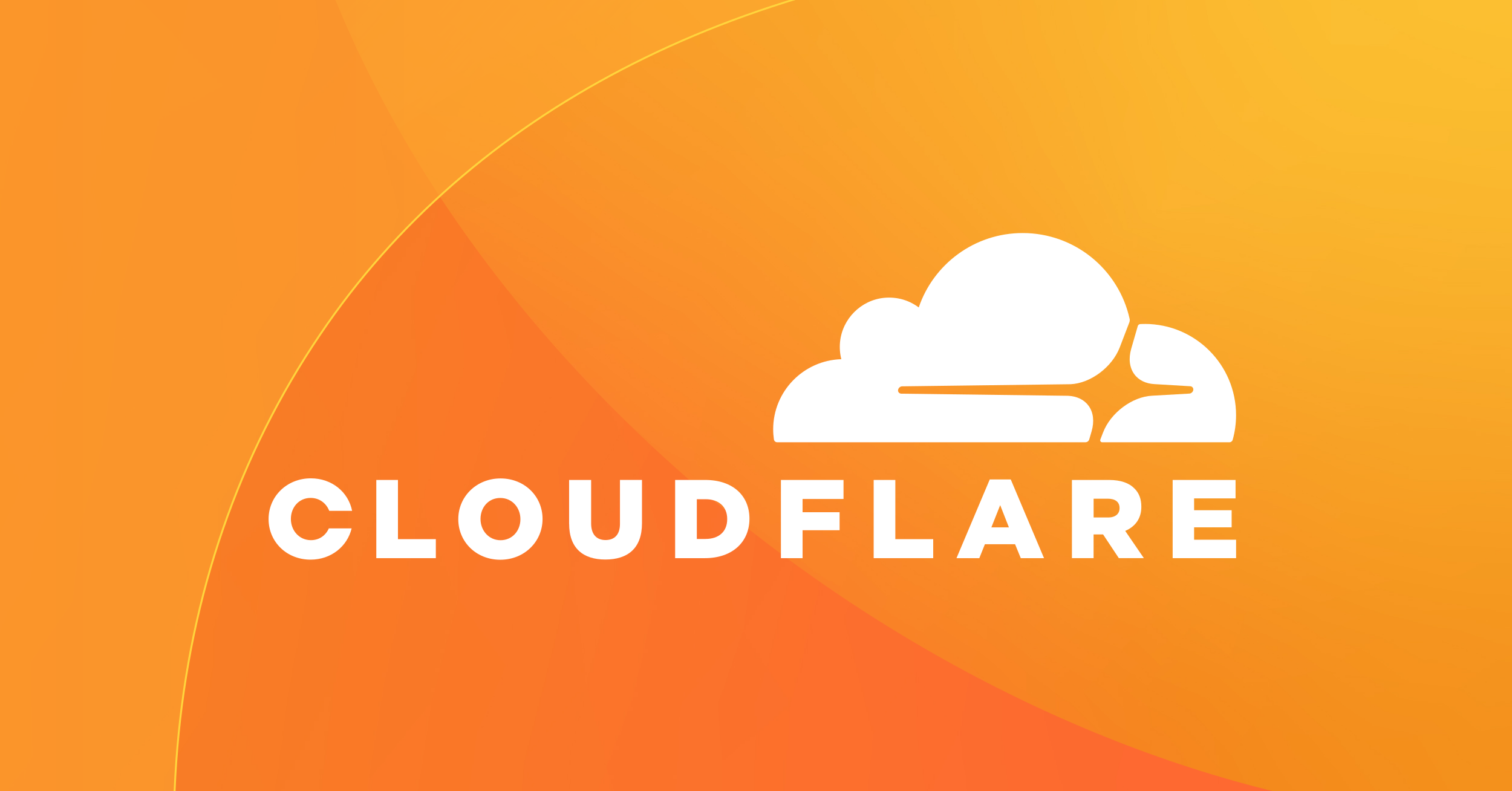
Connect, Protect and Build Everywhere
Make employees, applications and networks faster and more secure everywhere, while reducing complexity and cost.
/cdn.vox-cdn.com/uploads/chorus_asset/file/10566383/1.1.1.1.png)
Cloudflare launches 1.1.1.1 DNS service that will speed up your internet
Not an April Fools’ prank
If you want to try them add 1.1.1.1 and/or 1.0.0.1 to your DNS servers.
To do that: click on your WiFi icon in the top menu bar and, from the dropdown, choose "Open Network Preferences". Click on the WiFi you are using; in my case Ethernet. In your case whatever you are using.
Then Click on Advanced, bottom Right. Then Click on DNS.
You will see this:

In place of whatever is there you can input the Cloudflare signature as in my screenshot. This is NOT permanent. You can replace these with the original or with Google Servers: 8.8.8.8 or 8.8.4.4
The choice is yours.
Ian




