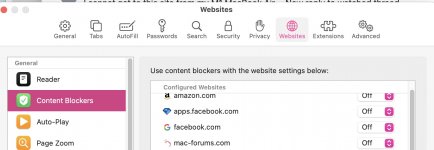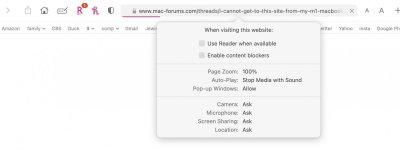You are using an out of date browser. It may not display this or other websites correctly.
You should upgrade or use an alternative browser.
You should upgrade or use an alternative browser.
I cannot get to this site from my M1 MacBook Air.
- Thread starter Whoopie
- Start date
- Joined
- Jan 23, 2008
- Messages
- 65,248
- Reaction score
- 1,833
- Points
- 113
- Location
- Keller, Texas
- Your Mac's Specs
- 2017 27" iMac, 10.5" iPad Pro, iPhone 8, iPhone 11, iPhone 12 Mini, Numerous iPods, Monterey
The title says you can't get to our site with your M1 MacBook Air, and you state the site won't load at all with Safari and it doesn't work right with Chrome.
But you're able to get to us okay from your iPad?
It would seem that our site is working okay if you can reach us and post with your iPad. Suggest checking your new M1 to make sure you have your connection setup correctly. It's likely something blocking Safari and interfering with Chrome.
Are you using any kind of Anti Virus software?
But you're able to get to us okay from your iPad?
It would seem that our site is working okay if you can reach us and post with your iPad. Suggest checking your new M1 to make sure you have your connection setup correctly. It's likely something blocking Safari and interfering with Chrome.
Are you using any kind of Anti Virus software?
- Joined
- Apr 12, 2020
- Messages
- 136
- Reaction score
- 10
- Points
- 18
I have Malware Bytes free version which doesn’t do anything unless I tell it to scan. I had it in my previous Mac and this site worked then.The title says you can't get to our site with your M1 MacBook Air, and you state the site won't load at all with Safari and it doesn't work right with Chrome.
But you're able to get to us okay from your iPad?
It would seem that our site is working okay if you can reach us and post with your iPad. Suggest checking your new M1 to make sure you have your connection setup correctly. It's likely something blocking Safari and interfering with Chrome.
Are you using any kind of Anti Virus software?
- Joined
- Jan 23, 2008
- Messages
- 65,248
- Reaction score
- 1,833
- Points
- 113
- Location
- Keller, Texas
- Your Mac's Specs
- 2017 27" iMac, 10.5" iPad Pro, iPhone 8, iPhone 11, iPhone 12 Mini, Numerous iPods, Monterey
Malwarebytes is not the culprit as it does not run resident nor would it block or interfere with our site. I suspect it's something that is not setup correctly with your new M1.
Turn off all your content blockers that you're using with Safari and Chrome. It could be one of them is causing the problem.
Turn off all your content blockers that you're using with Safari and Chrome. It could be one of them is causing the problem.
- Joined
- Apr 12, 2020
- Messages
- 136
- Reaction score
- 10
- Points
- 18
I didn't add any. Where do I look to see what may have come with Safari in Big Sur that I should disable?Malwarebytes is not the culprit as it does not run resident nor would it block or interfere with our site. I suspect it's something that is not setup correctly with your new M1.
Turn off all your content blockers that you're using with Safari and Chrome. It could be one of them is causing the problem.
- Joined
- Jan 23, 2008
- Messages
- 65,248
- Reaction score
- 1,833
- Points
- 113
- Location
- Keller, Texas
- Your Mac's Specs
- 2017 27" iMac, 10.5" iPad Pro, iPhone 8, iPhone 11, iPhone 12 Mini, Numerous iPods, Monterey
Look in Safari, Preferences, Extensions. If you have anything there, just remove the check from the box next to the name of the extension and restart Safari.
- Joined
- Apr 12, 2020
- Messages
- 136
- Reaction score
- 10
- Points
- 18
- Joined
- Jun 12, 2011
- Messages
- 9,703
- Reaction score
- 1,892
- Points
- 113
- Location
- Melbourne, Australia and Ubud, Bali, Indonesia
- Your Mac's Specs
- 2021 M1 MacBook Pro 14" macOS 14.4.1, Mid 2010MacBook 13" iPhone 13 Pro max, iPad 6, Apple Watch SE.
Do your browsers work for other sites?
Are you going to the site from a bookmark? If so do a search for this site and load from there.
Do you have the Firewall on in System Preferences > Security and privacy? (bit of a long shot)
Are you going to the site from a bookmark? If so do a search for this site and load from there.
Do you have the Firewall on in System Preferences > Security and privacy? (bit of a long shot)
- Joined
- Jan 23, 2008
- Messages
- 65,248
- Reaction score
- 1,833
- Points
- 113
- Location
- Keller, Texas
- Your Mac's Specs
- 2017 27" iMac, 10.5" iPad Pro, iPhone 8, iPhone 11, iPhone 12 Mini, Numerous iPods, Monterey
Okay, go to the Safari menu, and click on "clear history" and then shut Safari down and restart it. Let us know if you can get to our site.
- Joined
- Apr 12, 2020
- Messages
- 136
- Reaction score
- 10
- Points
- 18
I tried typing in, clicking from email, as well as the Bookmark. Nada on Safari. It has now started working in mt least favorite Browser, Firefox after I turned off the Firewall. But that is better than in none!Do your browsers work for other sites?
Are you going to the site from a bookmark? If so do a search for this site and load from there.
Do you have the Firewall on in System Preferences > Security and privacy? (bit of a long shot)
- Joined
- Apr 12, 2020
- Messages
- 136
- Reaction score
- 10
- Points
- 18
No. I cannot. With Firefox on the MacBook it is as slow as 19998 before cable. other sites are fast and seem to work on all browsers, it's supposed to be a fast computer. It works beautifully on the iPad.Okay, go to the Safari menu, and click on "clear history" and then shut Safari down and restart it. Let us know if you can get to our site.
Last edited:
- Joined
- Apr 12, 2020
- Messages
- 136
- Reaction score
- 10
- Points
- 18
I tried typing in, clicking from email, as well as the Bookmark. Nada on Safari. It has now started working in my least favorite Browser, Firefox after I turned off the Firewall. But that is better than in none!
- Joined
- Jun 12, 2011
- Messages
- 9,703
- Reaction score
- 1,892
- Points
- 113
- Location
- Melbourne, Australia and Ubud, Bali, Indonesia
- Your Mac's Specs
- 2021 M1 MacBook Pro 14" macOS 14.4.1, Mid 2010MacBook 13" iPhone 13 Pro max, iPad 6, Apple Watch SE.
Have you restarted since you turned off the firewall?
- Joined
- Apr 12, 2020
- Messages
- 136
- Reaction score
- 10
- Points
- 18
Frankly I was not sure, so I did after reading this. Still wont open in Safari, opened s-l-o-w-l-y in Chrome. I am typing this on the MacBook in Chrome.Have you restarted since you turned off the firewall?
- Joined
- Apr 12, 2020
- Messages
- 136
- Reaction score
- 10
- Points
- 18
Frankly I was not sure, so I did after reading this. Still wont open in Safari, opened s-l-o-w-l-y in Chrome. I am typing this on the MacBook in Chrome.
- Joined
- Apr 12, 2020
- Messages
- 136
- Reaction score
- 10
- Points
- 18
Yes.Is it just this site?
- Joined
- Jun 12, 2011
- Messages
- 9,703
- Reaction score
- 1,892
- Points
- 113
- Location
- Melbourne, Australia and Ubud, Bali, Indonesia
- Your Mac's Specs
- 2021 M1 MacBook Pro 14" macOS 14.4.1, Mid 2010MacBook 13" iPhone 13 Pro max, iPad 6, Apple Watch SE.
Right, we have had some recent slowdowns on this site for some reason, not in the US apparently but certainly in Australia now rectified.
- Joined
- Apr 12, 2020
- Messages
- 136
- Reaction score
- 10
- Points
- 18
I am in Arizona ?Right, we have had some recent slowdowns on this site for some reason, not in the US apparently but certainly in Australia now rectified.