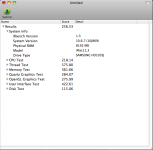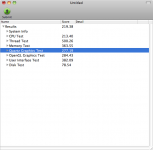I think that this thread is going well so far...and I don't want to be a "buzz-kill"...but Xbench may not be the best benchmarking program to use (good/great for most Macintosh models, but not all).
I ran Xbench on my Mac Pro (8-core, with hyper-threading 16 virtual cores)...and I couldn't figure out why my computer was scoring lower than some computers in the thread so far (computers that it should be scoring better than). Then I noticed in the Xbench "Thread Test"...that it was only testing with 4 threads. From the information that I could gather for Xbench...it is "mutli-core/multi-thread" capable...but the info didn't mention how many threads. From what I can tell...Xbench is limited to 4 threads (4-cores)...which is what I see in my 8-core Mac Pro's Thread test results (it should be showing 16 threads).
There are pretty much three downloadable benchmarking programs available:
-
Geekbench (will test as many cores as your computer has, shortcoming is it only tests the cpu, not video, etc.)
-
Xbench (good program, but seems to be limited to 4threads/4-cores)
-
Cinebench v11.5 (a long download, and the test takes longer, but IMHO a better test, although I don't think that it has a disk test)
MAXON: CINEBENCH 11.5
For those interested..maybe we could start a second set of results for Cinebench v11.5...and see how things stack-up.
FYI #1...I think "HarryB" is the only person so far who submitted Xbench results for a Mac Pro. Harry has a 1st gen. Mac Pro 1,1 (which has 4-cores) so Xbench benchmarks for this model computer are just fine (just like any of the quad-core iMac's or quad-core MacBook Pro's). It's only when you exceed 4-cores (later model Mac Pro's) when things may be get "under-measured".
FYI #2..."Speedmark" benchmarking software is what MacWorld usually uses when it benchmarks Macintosh computers. But I don't think that this program is downloadable (or at least I couldn't find a site to download it from).
FYI #3...If you decide to run Cinebench...definitely use version 11.5...since the earlier version 10 doesn't support all the cores in some newer Mac Pro's.
- Nick
p.s. robduckyworth...great job!

I know that you mentioned choosing Xbench...since as you mentioned...the 64-bit version of Geekbench isn't free.





 :Blushing:
:Blushing: