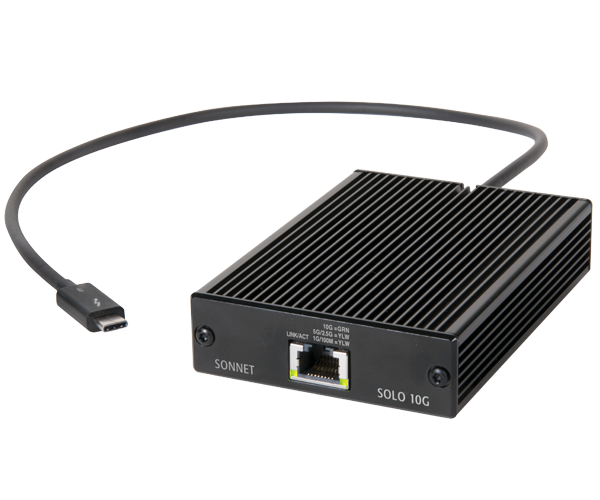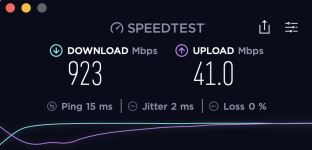- Joined
- Jan 1, 2009
- Messages
- 16,445
- Reaction score
- 4,800
- Points
- 113
- Location
- Winchester, VA
- Your Mac's Specs
- MBP 16" 2023 (M3 Pro), iPhone 16 Pro, plus ATVs, AWatch, MacMinis (multiple)
Yep, In an optimum case (standing right next to the station), the 5Ghz will be faster, and by a lot. Now, take your phone across your house, with a couple of walls, or floors, or even go outside, and watch the speed drop off on both bands. 5Ghz will decline faster than 2.4Ghz, and will eventually fade out completely. As i said, shorter range, higher attenuation. If you never plan to leave the room with the router, 5Ghz is better. In real life, not so much. But it's still generally better to let the device negotiate which band to use.Thank you. I don't doubt what you are saying. However, I just did a speed test on each band (standing right next to the AirPort Extreme base station):
2.4GHz = 56.5 Mbps
5GHz = 154.2 Mbps
Seems like a big difference, even if the speed test has a margin of error.
Patrick brought up channels. You haven't said what your environment is, but on the 24Ghz band there are 11 channels. The general recommendation is to be at least 5 channels away from the next-nearest router to avoid interference and slowdowns. At the default channel 6, you may well have interference from every other router you can see that is also on the default. So, in a single case, as Patrick said, Apple may know best. But if your neighbors are also on channel 6, then all of you are interfering with each other and it may be better to move to 1 or 11 to get away from the folks on 6. You can use a WiFi analyzer to see what is your environment. Pick a channel that has the least likely signal interference.
Or take Patrick's advice and if the Mac is stationary and has an Ethernet port, use an Ethernet cable to connect directly and get even better speeds with no interference.