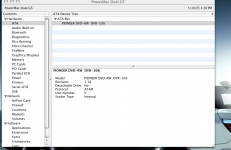- Joined
- Mar 16, 2005
- Messages
- 290
- Reaction score
- 3
- Points
- 18
- Location
- New Jersey
- Your Mac's Specs
- Dual 1.8GHz Power Mac G5; 1GB SDRAM; 160GB Serial ATA; 20 inch Cinema Display
LOL, I laughed when I saw it.MadSkillzMan said:hahah you dont get this personality with windows.
now this is the pioneer drive correct?
is there ANY way we can backup the firmware?
As far as I know you can not extract the firmware that's already there. Its also not published by Apple so you cant get it back. And you can't get your optical drive back to the way it was.
On that note...
Everything works fine. I didn't even need patchburn because I am using Tiger 10.4.1 and its supported. Importing/Ripping to iTunes was great. Im now Ripping at 22.3 to 23.2x. Big improvement! Burning with Toast was fast as well. I now have more write speed options in my drop down menu.
I haven't tried burning in iTunes because for some reason I could never do it correctly. It would burn but not play on any devices but my Mac. Anyway, not the case.
These step by step dorections were easy to follow.
Here is my new system profiler under the Burning Tab:
PIONEER DVD-RW DVR-108:
Firmware Revision: 1.18
Interconnect: ATAPI
Burn Support: Yes (Vendor Supported)
Profile Path: VendorSupport.drprofile
Cache: 2000 KB
Reads DVD: Yes
CD-Write: -R, -RW
DVD-Write: -R, -RW, +R, +RW, +R DL <------- (Heeheh Dual Layer)
Burn Underrun Protection CD: Yes
Burn Underrun Protection DVD: Yes
Write Strategies: CD-TAO, CD-SAO, CD-Raw, DVD-DAO
Media: No
Here's my ATA Tab
PIONEER DVD-RW DVR-108:
Model: PIONEER DVD-RW DVR-108
Revision: 1.18
Detachable Drive: No
Protocol: ATAPI
Unit Number: 0
Socket Type: Internal
And my ATA Bus Tab:
ATA Bus:
PIONEER DVD-RW DVR-108:
Model: PIONEER DVD-RW DVR-108
Revision: 1.18
Detachable Drive: No
Protocol: ATAPI
Unit Number: 0
Socket Type: Internal
Have fun. Just follow the directions and you'll be fine.