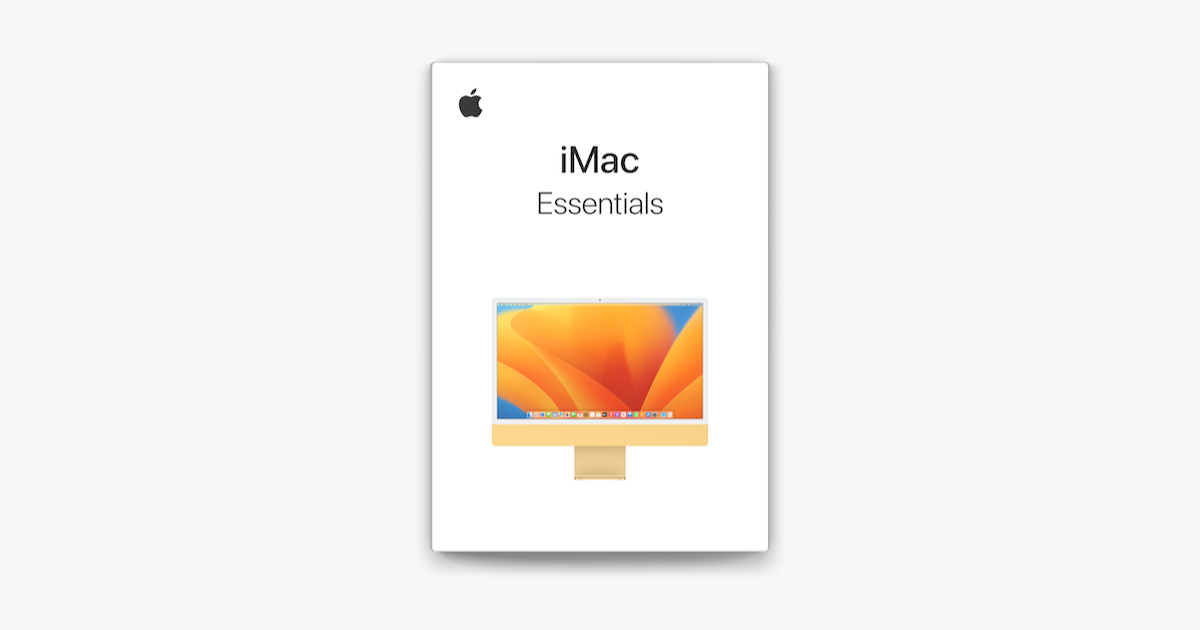- Joined
- Apr 8, 2022
- Messages
- 7
- Reaction score
- 0
- Points
- 1
- Location
- Va Bch, VA
- Your Mac's Specs
- IMac 27
Hi Everyone, well after years of thinking about it I finally did the deed. I whipped out my credit card and bought an IMac 27 and I am excited. If UPS does its job it will get delivered sometime this afternoon and then the adventure will begin. Like anything new and shiny I know there is going to be a learning curve and I have some questions which I would appreciate answers to.
I bought the computer from a re-seller in the Tampa, FL area and I have dealt with him before and he gets good reviews so I am pretty confident in my purchase. I have been a PC guy for the past 30 or so years so this is a bit of an adventure for me but I am looking forward to it and as I said I have some questions that I would appreciate answers to:
1) I do not see a network port on the IMacs. Does that mean that they connect to the Internet by WiFi only?
2) I do not see a headphone jack on the IMacs. sound is very important to me as I listen to a lot of high end music on my PC (and I mean quality Celtic Woman, Lauren Daigle, Oonagh, Santiago Helene Fischer and others. None of this R&B or Rap garbage). I have an amazing 5.1 Klipsch THX Cert Promedia sound system on my PC and I am not going to be happy if I can't migrate it over to my IMac.
3) I use flash drives extensively. I have Office 2016 installed on my PC and I will also buy and install it on my IMac (or I may use the free O365 that is bundled with Outlook web based email although I don't think the free O365 has all of the featured that I need). Can the PC based Office be read by an IMac based Office and the reverse?
4) I have 2 printers. One if an HP OfficeJet and the other is a Canon AiO that I mainly use for scanning documents. I have both printers hardwired to my PC with a USB A-B cable and I will eventually do this with my new IMac but in the interim I want to at least set up my IMac to print on my HP OfficeJet. In the past if someone has been in my house with their laptop and needed to print I just go to Devices and Printers-Add a Printer. The client device finds the printer over my WiFi network and then installs a micro-driver onto the client and bada-bing, bada-boom the client is printing. Can this be done with an IMac?
5) At some time I will be connecting a 2nd Monitor to my IMac. I have a Dell 24" BriteView Monitor connected to my PC and it will eventually get connected to my IMac. My new IMac has a Thunderbolt port and I know I can get a Thunderbolt to DVI cable. Is it as simple as connecting my Dell Monitor to my IMac and turning it on or are there hoops to jump through? if there are hoops what are they.
These are all of the questions I can think of for now. I will add that Questions 2 and 4 are must haves and if a way cannot be found to accomplish these tasks then the IMac will be returned. Thanks for the help everyone and see ya around the Forums.
I bought the computer from a re-seller in the Tampa, FL area and I have dealt with him before and he gets good reviews so I am pretty confident in my purchase. I have been a PC guy for the past 30 or so years so this is a bit of an adventure for me but I am looking forward to it and as I said I have some questions that I would appreciate answers to:
1) I do not see a network port on the IMacs. Does that mean that they connect to the Internet by WiFi only?
2) I do not see a headphone jack on the IMacs. sound is very important to me as I listen to a lot of high end music on my PC (and I mean quality Celtic Woman, Lauren Daigle, Oonagh, Santiago Helene Fischer and others. None of this R&B or Rap garbage). I have an amazing 5.1 Klipsch THX Cert Promedia sound system on my PC and I am not going to be happy if I can't migrate it over to my IMac.
3) I use flash drives extensively. I have Office 2016 installed on my PC and I will also buy and install it on my IMac (or I may use the free O365 that is bundled with Outlook web based email although I don't think the free O365 has all of the featured that I need). Can the PC based Office be read by an IMac based Office and the reverse?
4) I have 2 printers. One if an HP OfficeJet and the other is a Canon AiO that I mainly use for scanning documents. I have both printers hardwired to my PC with a USB A-B cable and I will eventually do this with my new IMac but in the interim I want to at least set up my IMac to print on my HP OfficeJet. In the past if someone has been in my house with their laptop and needed to print I just go to Devices and Printers-Add a Printer. The client device finds the printer over my WiFi network and then installs a micro-driver onto the client and bada-bing, bada-boom the client is printing. Can this be done with an IMac?
5) At some time I will be connecting a 2nd Monitor to my IMac. I have a Dell 24" BriteView Monitor connected to my PC and it will eventually get connected to my IMac. My new IMac has a Thunderbolt port and I know I can get a Thunderbolt to DVI cable. Is it as simple as connecting my Dell Monitor to my IMac and turning it on or are there hoops to jump through? if there are hoops what are they.
These are all of the questions I can think of for now. I will add that Questions 2 and 4 are must haves and if a way cannot be found to accomplish these tasks then the IMac will be returned. Thanks for the help everyone and see ya around the Forums.