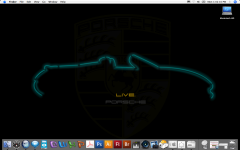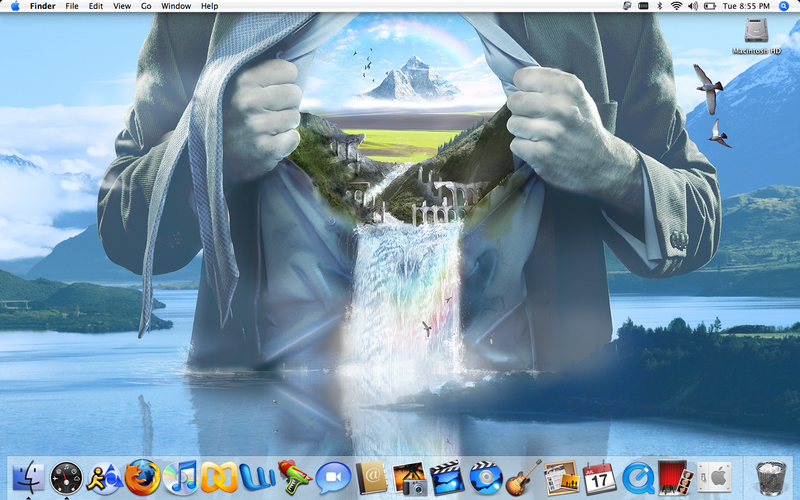- Joined
- Aug 11, 2006
- Messages
- 231
- Reaction score
- 4
- Points
- 18
- Location
- UK
- Your Mac's Specs
- MacBook Pro 15", 3.06 GHz, 4GB DDR3 SDRAM, 500GB SATA hard drive, 8gb iPhone
the icons are from Reflections by Styrizo of deviantart. be sure to download all four volumes
thanks!