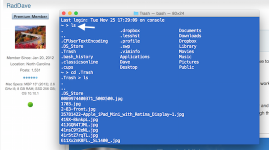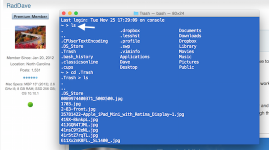What is the 'Terminal' . Where is it and how does it work?
Well, if you don't know, then you may not want to because potential dangers lurk for the ignorant!
First, the
Terminal is an app located in your Utilities folder in Finder -> Applications. Apple OS X is UNIX based (Linux is also based on UNIX), and the Terminal app allows you to communicate w/ your computer at a much deeper level w/o a GUI interface; commands there are powerful and often irreversible, so beware -

Second, by entering and knowing (WELL!) these commands can allow you to do many actions that require numerous steps and/or may not be easily done w/ a GUI interface. As an example, I just went into the app on my MBPro (see attached image) - my Terminal opens in my user folder; I entered the 'ls' command (see arrow) which listed the folders (the period before some are 'hidden' folders) in that directory - notice the hidden folder '.Trash' - after a 'cd' command to enter my trash folder, another 'ls' command (half way down that screen) shows a portion of the contents of my Trash folder on the laptop; from there I could use the 'rm' command to delete one or more items in the trash.
If you mounted that drive described w/ the weirdly named trash item, then you would have to learn how to migrate to that volume and then how to use the appropriate commands. SO, unless you want to buy a book or two and/or google numerous articles on UNIX terminal commands, stay away. I'm an amateur here and rarely go into the Terminal; other members are command line pros and may 'chime in' - I believe that you have 'screwed up' some of your Time Machine backups probably by trying to delete them incorrectly - not sure. Good luck - Dave

.