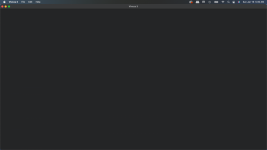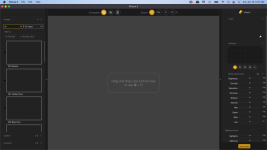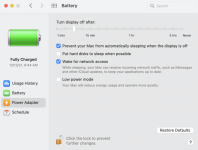- Joined
- Jul 2, 2013
- Messages
- 661
- Reaction score
- 13
- Points
- 18
- Location
- Southern Arizona
- Your Mac's Specs
- 2023 Mac mini, 2024 MacBook Air
What are the system differences after a cold start and after a normal reboot?
I have a 15" MacBook Pro (Mid 2018, i9, Monterey) which I recently did a system reinstall on to clean out the system. It is setup to work in clamshell mode with a BenQ monitor and it normally works just fine. I have not had any problems with it except for some rather strange functionality after a cold start. For me that means every morning because I normally shut down the MBP at night. When I start it in the morning I notice three quirks. One is that the mouse does not work until I do a click on it, the second is that the bluetooth keyboard (Logitech, not the Apple keyboard) is not connected until I do a couple of keypresses and the third, and the annoying one, is that some of my apps don't display properly.
I have several photo editors on my MBP, including the Nik apps, and 2 (and only 2) of them don't display properly after a cold boot. They open, but without any controls being displayed. If I then do a restart all of the problems, including the mouse and keyboard, go away and I have a normal display of the same app that did not display and controls. I have attached screen shots of the apps but you may have to click on the images to expand them to see the differences.
I assume this has to do with some differences with the system state after a cold start and after a restart, but I don't know what those might be or how to fix this issue. Any help would be appreciated.
I have a 15" MacBook Pro (Mid 2018, i9, Monterey) which I recently did a system reinstall on to clean out the system. It is setup to work in clamshell mode with a BenQ monitor and it normally works just fine. I have not had any problems with it except for some rather strange functionality after a cold start. For me that means every morning because I normally shut down the MBP at night. When I start it in the morning I notice three quirks. One is that the mouse does not work until I do a click on it, the second is that the bluetooth keyboard (Logitech, not the Apple keyboard) is not connected until I do a couple of keypresses and the third, and the annoying one, is that some of my apps don't display properly.
I have several photo editors on my MBP, including the Nik apps, and 2 (and only 2) of them don't display properly after a cold boot. They open, but without any controls being displayed. If I then do a restart all of the problems, including the mouse and keyboard, go away and I have a normal display of the same app that did not display and controls. I have attached screen shots of the apps but you may have to click on the images to expand them to see the differences.
I assume this has to do with some differences with the system state after a cold start and after a restart, but I don't know what those might be or how to fix this issue. Any help would be appreciated.