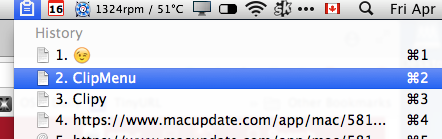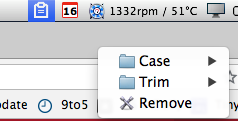Go into the Finder by either clicking on the Finder icon in your dock (at the far left) or by clicking on the desktop, choose the Edit menu, and then Show Clipboard.
The Clipboard can only hold one item at a time, but there are several nice utilities that will allow you to save multiple things in the Clipboard, and then paste them into an application in any order that you wish. Here is a free one:
Clipy (free)
https://clipy-app.com
(An advanced clipboard manager that will allow you to copy and store as many things as you like, and then export them in any order that you like. Invaluable for doing research and writing.
Don't let the Japanese on Clipy's home page scare you. This app is entirely in English.)