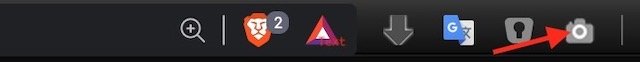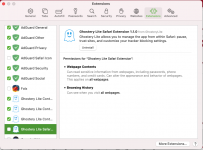You are using an out of date browser. It may not display this or other websites correctly.
You should upgrade or use an alternative browser.
You should upgrade or use an alternative browser.
Brave Browser - Ready for Prime Time?
- Joined
- Sep 16, 2008
- Messages
- 3,574
- Reaction score
- 618
- Points
- 113
- Location
- Canada
Hmm, didn't come out like I thought.
@Rod - Can you post the image again please.
It was fine until there was a change made to the forum software which seems to have affected your image.
The image has to be less than 1 MB or the forum software won't accept it.
- Joined
- Oct 16, 2010
- Messages
- 18,220
- Reaction score
- 1,940
- Points
- 113
- Location
- Brentwood Bay, BC, Canada
- Your Mac's Specs
- 2020 27" i9 5K nano iMac, 1TB(partitioned) SSD, GB, macOS 15.3.1 Sequoia
OT, and BTW, the Unsubscribe notification option works well and provides a double check Submit option along with some other options:
If you no longer wish to receive these emails, you may disable emails from this thread or disable all emails.
- Patrick
======
If you no longer wish to receive these emails, you may disable emails from this thread or disable all emails.
- Patrick
======
- Joined
- Jun 12, 2011
- Messages
- 10,574
- Reaction score
- 2,600
- Points
- 113
- Location
- Melbourne, Australia and Ubud, Bali, Indonesia
- Your Mac's Specs
- 2021 M1 MacBook Pro 14" macOS 14.5 Mid 2010MacBook 13" iPhone 13 Pro max, iPad 6, Apple Watch SE.
Sure, I will take another, unfortunately I trashed the old one.@Rod - Can you post the image again please.
It was fine until there was a change made to the forum software which seems to have affected your image.
The image has to be less than 1 MB or the forum software won't accept it.
- Joined
- Jun 12, 2011
- Messages
- 10,574
- Reaction score
- 2,600
- Points
- 113
- Location
- Melbourne, Australia and Ubud, Bali, Indonesia
- Your Mac's Specs
- 2021 M1 MacBook Pro 14" macOS 14.5 Mid 2010MacBook 13" iPhone 13 Pro max, iPad 6, Apple Watch SE.
- Joined
- Jun 12, 2011
- Messages
- 10,574
- Reaction score
- 2,600
- Points
- 113
- Location
- Melbourne, Australia and Ubud, Bali, Indonesia
- Your Mac's Specs
- 2021 M1 MacBook Pro 14" macOS 14.5 Mid 2010MacBook 13" iPhone 13 Pro max, iPad 6, Apple Watch SE.
A bit of water under the bridge since this thread started and during that time i have been determined to give Brave a fair run both on macOS and iOS/iPadOS. Don't get me wrong I still think that for a mainstream browser it's built in privacy features are very good it even offers a built in TOR search engine for private browsing but lately I have noticed an alarming increase in the number of pop up Crypto currency ads which appear as an overlay at the top of iOS and iPad pages. I support the novel concept at the heart of Brave's Basic Attention Token (BAT) aimed at improving web advertising content by rewarding your favourite sites for their responsible non invasive ads. This was all well and good in the beginning but crypto currency is quite clearly increasing again in both popularity and value not least of which is Braves own CC the BAT. The result is regular pop ups which have to be physically dismissed with a finger swipe to see the top of the window.
This little annoyance drove me to investigate an old "friend" namely Ghostery. I used Ghostery as an anti tracking extension to Opera, Chrome and Firefox back in the days when they weren't built in as some are today, initially in tandem with AdBlock.
So today I downloaded Ghostery browser and gave it a run on my iPad.
It is refreshingly simple. It renders this site very well. It's easy to use settings take only a few seconds to set up. It's UI needs no explanation to navigate. It can be set as your default browser and most of all it does, as it always did, a great job of removing the trackers of your choice. As it says in their own promotions, "Ghostery uncovers the trackers on each website and empowers you to control the ones you don’t want for a cleaner, faster, and safer browsing experience."
I'm going to give it a try for a while, just on my iPad, and I would recommend everyone do the same. It won't appeal to everyone, nothing ever does, but you might just be pleasantly surprised.
This little annoyance drove me to investigate an old "friend" namely Ghostery. I used Ghostery as an anti tracking extension to Opera, Chrome and Firefox back in the days when they weren't built in as some are today, initially in tandem with AdBlock.
So today I downloaded Ghostery browser and gave it a run on my iPad.
It is refreshingly simple. It renders this site very well. It's easy to use settings take only a few seconds to set up. It's UI needs no explanation to navigate. It can be set as your default browser and most of all it does, as it always did, a great job of removing the trackers of your choice. As it says in their own promotions, "Ghostery uncovers the trackers on each website and empowers you to control the ones you don’t want for a cleaner, faster, and safer browsing experience."
I'm going to give it a try for a while, just on my iPad, and I would recommend everyone do the same. It won't appeal to everyone, nothing ever does, but you might just be pleasantly surprised.
- Joined
- Feb 1, 2011
- Messages
- 4,944
- Reaction score
- 2,960
- Points
- 113
- Location
- Sacramento, California
...i have been determined to give Brave a fair run both on macOS ...
The Brave browser is now my main browser for the Macintosh. As time has gone on it has remained perfectly secure (no ads, no adware), but better than that the few instances of incompatibility that I've encountered on a very few web sites has disappeared. I haven't visited a single Web site that has failed to render perfectly in the past few months. Brave is a delight; fast, secure, full of nice features. (However, I don't use Brave on my iPad or my iPhone, so I can't speak to Brave in those environments.)
That said, in the intervening time, Safari has been drastically updated. Safari now has much greater speed, and has also gained more security. Safari still doesn't natively block ads (and using an extension in Safari, or any browser, is still a potential vector for adware or malware), but there is much less reason to abandon Safari if you want to stick with an Apple product for whatever reason.
But...other Web browsers haven't been standing pat either. Especially impressive is:
Vivaldi (free)
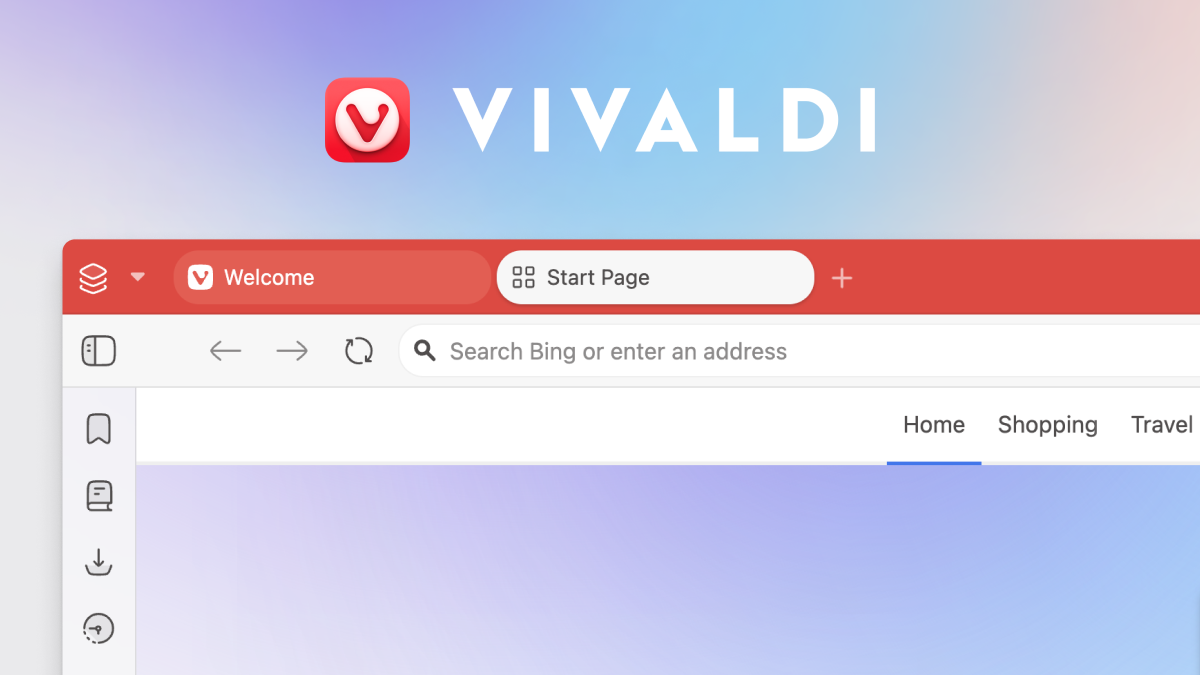
Vivaldi Browser | Powerful, Personal and Private web browser
It’s a web browser. But fun. It comes with a bunch of clever features built-in. It’s super flexible and does not track you. Get the Vivaldi browser for desktop, mobile, and your car!
Vivaldi now natively blocks ads, has gained speed, and it full featured. It's really slick. I was about to switch to using it as my main browser, but then encountered a couple of Web sites that I frequent that it didn't render perfectly. So for now if will remain a browser to watch closely. If you are looking for a new, better browser, Vivaldi is worth checking out.
- Joined
- Jun 12, 2011
- Messages
- 10,574
- Reaction score
- 2,600
- Points
- 113
- Location
- Melbourne, Australia and Ubud, Bali, Indonesia
- Your Mac's Specs
- 2021 M1 MacBook Pro 14" macOS 14.5 Mid 2010MacBook 13" iPhone 13 Pro max, iPad 6, Apple Watch SE.
+1 for Vivaldi, I started using it a few years ago for specific tasks because it has some features I had not found on other browsers (and it still has). I also subscribed to its integrated email service @vivaldi.net which has been very handy for online sales sites. It really has gotten better and better over time but still lacks an iOS or iPadOS version. This was the reason I settled on the Brave browser a year or so ago and I certainly don't regret that.
- Joined
- Jan 23, 2008
- Messages
- 65,246
- Reaction score
- 1,834
- Points
- 113
- Location
- Keller, Texas
- Your Mac's Specs
- 2017 27" iMac, 10.5" iPad Pro, iPhone 8, iPhone 11, iPhone 12 Mini, Numerous iPods, Monterey
Like Randy stated above, Safari is now much faster and more secure. Besides that, it seamlessly syncs with your iPhone and iPad and retains passwords. I see no reason to go with Brave or Vivaldi.
But I'll let you "brave" folks press on with trying out all the candy store browsers. (pun intended)
But I'll let you "brave" folks press on with trying out all the candy store browsers. (pun intended)
- Joined
- Sep 16, 2008
- Messages
- 3,574
- Reaction score
- 618
- Points
- 113
- Location
- Canada
I find that for me switching my default browser is a pain.
Transferring bookmarks is easy and straight forward, but transferring user names and passwords never works for all websites I regularly visit.
I keep a handful of browsers in my dock in case something doesn't work with my default one, but that is as far as it goes.
As to the blocking of ads.
I now often get messages from some of the sites telling me that I'm using an ad blocker and to please turn that off;some sites won't even l;et me look at the full content of their sites unless I do that.
I wonder ifthat is also true for Brave and/or Vivaldi or do they have a method of blocking ads without the website being aware of that?
Transferring bookmarks is easy and straight forward, but transferring user names and passwords never works for all websites I regularly visit.
I keep a handful of browsers in my dock in case something doesn't work with my default one, but that is as far as it goes.
As to the blocking of ads.
I now often get messages from some of the sites telling me that I'm using an ad blocker and to please turn that off;some sites won't even l;et me look at the full content of their sites unless I do that.
I wonder ifthat is also true for Brave and/or Vivaldi or do they have a method of blocking ads without the website being aware of that?
- Joined
- Jan 23, 2008
- Messages
- 65,246
- Reaction score
- 1,834
- Points
- 113
- Location
- Keller, Texas
- Your Mac's Specs
- 2017 27" iMac, 10.5" iPad Pro, iPhone 8, iPhone 11, iPhone 12 Mini, Numerous iPods, Monterey
I now often get messages from some of the sites telling me that I'm using an ad blocker and to please turn that off;some sites won't even l;et me look at the full content of their sites unless I do that.
I wonder ifthat is also true for Brave and/or Vivaldi or do they have a method of blocking ads without the website being aware of that?
I doubt it. If the ad blocker is effective, it will set off that message from the site. Any site that says it won't allow me to go on with my blocker active, goes on my list as not worth going to anyway.
- Joined
- Nov 15, 2009
- Messages
- 17,967
- Reaction score
- 1,388
- Points
- 113
- Location
- North Louisiana, USA
- Your Mac's Specs
- M1 MacMini 16 GB - Sequoia, iPhone 14 Pro Max, 2015 iMac 16 GB Monterey
I haven't run extensive Brave tests, but I have found some sites where I am asked to enter a Captcha on the site under Brave but don't get the same message with the current version of Safari. Some sites still ask users to turn off ad blocking.
- Joined
- Jun 12, 2011
- Messages
- 10,574
- Reaction score
- 2,600
- Points
- 113
- Location
- Melbourne, Australia and Ubud, Bali, Indonesia
- Your Mac's Specs
- 2021 M1 MacBook Pro 14" macOS 14.5 Mid 2010MacBook 13" iPhone 13 Pro max, iPad 6, Apple Watch SE.
The only time I've been confronted with a Captcha has been during a search but yes, a few sites request me to whitelist or turn off ad blocking I simply dont bother with those sites and move on to the next result in my search. I think they may get the message eventually. 
- Joined
- Nov 15, 2009
- Messages
- 17,967
- Reaction score
- 1,388
- Points
- 113
- Location
- North Louisiana, USA
- Your Mac's Specs
- M1 MacMini 16 GB - Sequoia, iPhone 14 Pro Max, 2015 iMac 16 GB Monterey
When it comes to Captchas that's my usual response as well. Since Safari is my default browser, I will sometimes load the site in Safari. Interestingly enough, some of those sites load in Safari without the Captcha.The only time I've been confronted with a Captcha has been during a search but yes, a few sites request me to whitelist or turn off ad blocking I simply dont bother with those sites and move on to the next result in my search. I think they may get the message eventually.
- Joined
- Jan 23, 2008
- Messages
- 65,246
- Reaction score
- 1,834
- Points
- 113
- Location
- Keller, Texas
- Your Mac's Specs
- 2017 27" iMac, 10.5" iPad Pro, iPhone 8, iPhone 11, iPhone 12 Mini, Numerous iPods, Monterey
My opinion of Captcha can not be repeated here. I would have to give myself a warning. LOL
- Joined
- Feb 1, 2011
- Messages
- 4,944
- Reaction score
- 2,960
- Points
- 113
- Location
- Sacramento, California
As to the blocking of ads.
I now often get messages from some of the sites telling me that I'm using an ad blocker and to please turn that off;some sites won't even l;et me look at the full content of their sites unless I do that.
I wonder ifthat is also true for Brave and/or Vivaldi or do they have a method of blocking ads without the website being aware of that?
I just about never get those in Brave. And it has never kept me from accessing a site that I really needed to access. However, even if it became more common, I'd still stick with Brave. Being able to surf the Web free from all ads is a delight that I wouldn't be willing to give up easily. The absence of ads makes some really cluttered sites worlds easier to consume, and it makes some other sites that are slow to slog through very significantly faster.
- Joined
- Jun 12, 2011
- Messages
- 10,574
- Reaction score
- 2,600
- Points
- 113
- Location
- Melbourne, Australia and Ubud, Bali, Indonesia
- Your Mac's Specs
- 2021 M1 MacBook Pro 14" macOS 14.5 Mid 2010MacBook 13" iPhone 13 Pro max, iPad 6, Apple Watch SE.
I'm going to give Safari another try as default with AdGuard running now that I'm finally running BS successfully. I will still be using Brave as a browser of choice but I find if I set a new browser as default for a while forces me to persevere with it. It's a much changed app to the one I dismissed years ago and with the current version who knows. https://adguard.com/en/adguard-safari/overview.html
- Joined
- May 21, 2012
- Messages
- 11,372
- Reaction score
- 1,627
- Points
- 113
- Location
- Southern New England
- Your Mac's Specs
- 2024 M4 14" MBP, iPhone 16 Pro Max, Watch S7 & Watch S9, AirPods Pro 1
- Joined
- Jun 12, 2011
- Messages
- 10,574
- Reaction score
- 2,600
- Points
- 113
- Location
- Melbourne, Australia and Ubud, Bali, Indonesia
- Your Mac's Specs
- 2021 M1 MacBook Pro 14" macOS 14.5 Mid 2010MacBook 13" iPhone 13 Pro max, iPad 6, Apple Watch SE.
The current Safari version in BS has pretty efficient anti tracking built in and I use DuckDuck Go as a search engine so I think with AdGuard enabled Ghostery is probably unnecessary. Ghostery is a great product though and I used to use it with Opera about 4 years back and today I'm using their iPad browser which is simple intuitive and fast.
- Joined
- Jun 12, 2011
- Messages
- 10,574
- Reaction score
- 2,600
- Points
- 113
- Location
- Melbourne, Australia and Ubud, Bali, Indonesia
- Your Mac's Specs
- 2021 M1 MacBook Pro 14" macOS 14.5 Mid 2010MacBook 13" iPhone 13 Pro max, iPad 6, Apple Watch SE.