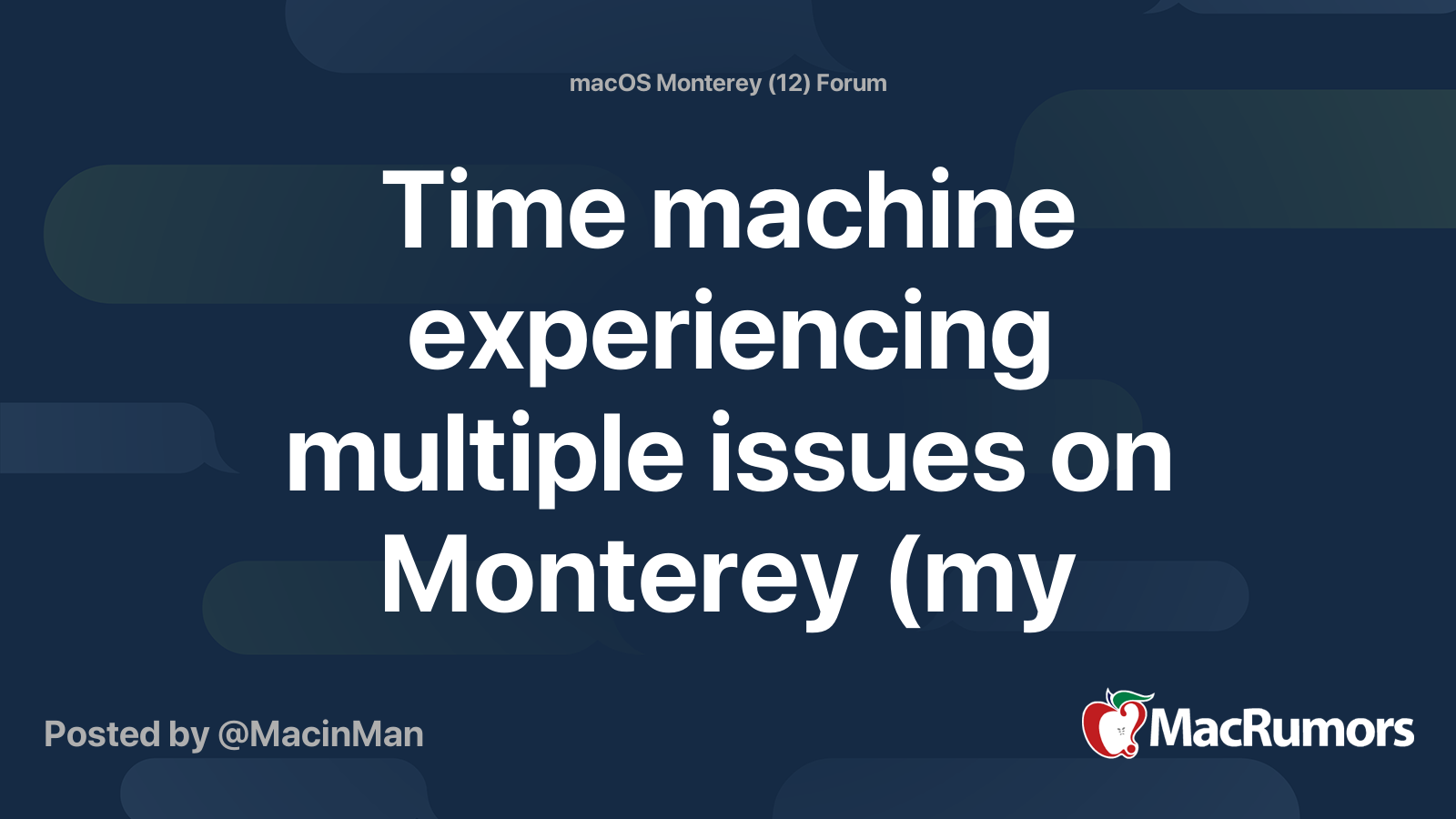Analysis from 2021-11-03 05:28:53 -0400 to 2021-11-03 17:28:53 -0400 for 12 hours:
Backing up 1 volumes to Backups of MacBook Air (/dev/disk5s1,1e): /Volumes/Backups of MacBook Air
Backing up 1 volumes to Backups of MacBook Air (/dev/disk5s1,16): /Volumes/Backups of MacBook Air
Backing up 1 volumes to MacBook SSD (/dev/disk5s1,16): /Volumes/Backups of MacBook Air
on which there were 4 TB, 4 TB, 4 TB, 4 TB, 4 TB, 4 TB, 4 TB, 4 TB, 4 TB, 4 TB, 4 TB, 4 TB, 4 TB available.
Current free space on backup volumes:

/Volumes/Backups of MacBook Air = 2.81 TB

/Volumes/Backups of MacBook Air = 2.81 TB

/Volumes/Backups of MacBook Air = 2.81 TB
Started 12 auto backup cycles, and 1 manual backups;
no backup has been completed successfully in the period,
currently still making an auto backup,
last manual backup started 593.7 minutes ago,
Created 0 new backups, and deleted 0 old backups,
Created 8 new snapshots, and deleted 10 old snapshots,
Of 1 volume backups:
1 were full first backups,
0 were deep scans,
0 used FSEvents,
0 used snapshot diffs,
0 used consistency scans,
0 used cached events.

No error messages found.