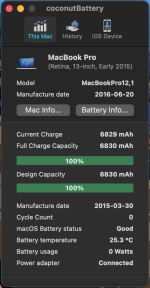- Joined
- Nov 15, 2009
- Messages
- 17,981
- Reaction score
- 1,395
- Points
- 113
- Location
- North Louisiana, USA
- Your Mac's Specs
- M1 MacMini 16 GB - Sequoia, iPhone 14 Pro Max, 2015 iMac 16 GB Monterey
Glad you got that resolved Mark.
For others reading this thread here's something else to consider.
I have a couple of iPad Chargers around the house. One of them has a cable attached that is standard USB on one end and USB C on the other end. I grabbed that cable rather than the one used to charge the MacBook Air. The computer seemed to be taking a ridiculous amount of time to change with little change in the percentage of charge.
Suspecting that something was wrong I checked the power strip I was plugged into and plugged into a different known good outlet. The entire time the Mac's performance was horrible. Eventually I realized I had the wrong charger and the charger being used wasn't providing enough power. Swapping to the correct charger fixed the problem immediately.
For others reading this thread here's something else to consider.
I have a couple of iPad Chargers around the house. One of them has a cable attached that is standard USB on one end and USB C on the other end. I grabbed that cable rather than the one used to charge the MacBook Air. The computer seemed to be taking a ridiculous amount of time to change with little change in the percentage of charge.
Suspecting that something was wrong I checked the power strip I was plugged into and plugged into a different known good outlet. The entire time the Mac's performance was horrible. Eventually I realized I had the wrong charger and the charger being used wasn't providing enough power. Swapping to the correct charger fixed the problem immediately.