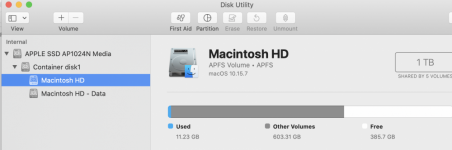- Joined
- Oct 18, 2014
- Messages
- 620
- Reaction score
- 38
- Points
- 28
- Location
- Western North Carolina (NJ transplant)
- Your Mac's Specs
- MBP 13", 2020, 2.3 Ghz, Quad core i7, 16gb, 1 TB, Iris Plus Graphics 1536 MB , Sequoia 15.2
For the better part of 20 years, I loved my Mac. iTunes ran flawlessly, Photos the same. Those are ultimately the only two programs I use regularly. My music library is now a disaster, around 30% of my songs are gone along with 95% of the artwork. For 15 years, everything ran flawlessly. Somewhere between Yosemite and High Sierra, the wheels began to come off. The same with iPhotos when it became Photos. There are now thousands of photos that are a green screen even though if I click on info, they show everything EXCEPT the actual pictures. For the record, I've tried opening those pictures in other editing programs but they can not be opened. Catalina was the total death knell to both of these programs for me. I have absolutely no concept of how this two separate hard drive things works any more, or what the heck the container does. Also, I can't get Time Machine to work any more when it had been trouble free for a decade or more.
Here is my question, Is it POSSIBLE to slash and burn EVERYTHING on this hard drive and start from scratch with an older OS? I'm not asking. if it's advised, I'm simply asking if it's possible because frankly, it has become an exercise in total frustration and using my computer is no longer fun, it has become a total drag. Nothing ever seems to work like I expect it to. I'd rather not start with a 8 or 9 year old computer because of any inherent reliability issues, but if that's the only way to accomplish it, I'm willing to pick up 2 older machines so I can have a spare machine, potentially mirroring them.
Just to beat a dead horse, there is not a single advance or upgrade in the past 5 years or more that I have ever used, just a plethora of programs integrated into the OS that I have no interest in.
Here is my question, Is it POSSIBLE to slash and burn EVERYTHING on this hard drive and start from scratch with an older OS? I'm not asking. if it's advised, I'm simply asking if it's possible because frankly, it has become an exercise in total frustration and using my computer is no longer fun, it has become a total drag. Nothing ever seems to work like I expect it to. I'd rather not start with a 8 or 9 year old computer because of any inherent reliability issues, but if that's the only way to accomplish it, I'm willing to pick up 2 older machines so I can have a spare machine, potentially mirroring them.
Just to beat a dead horse, there is not a single advance or upgrade in the past 5 years or more that I have ever used, just a plethora of programs integrated into the OS that I have no interest in.