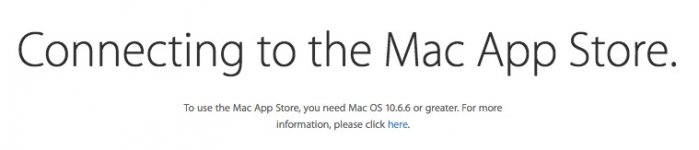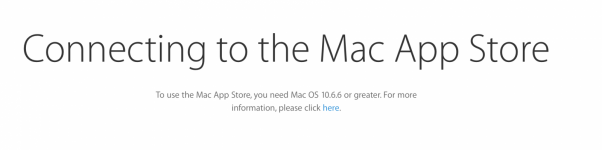- Joined
- Sep 16, 2008
- Messages
- 3,555
- Reaction score
- 610
- Points
- 113
- Location
- Canada
I tried a few more things.
First trying to download Mojave (with Jake's links)
Same message as before; "Not currently available in the US store"-implying there is a temporary issue and to try later.
Well, I have seen that same message a week ago.
Then I tried to download High Sierra - that downloaded, no problem
Next I tried to download ElCapitan - no problem either
™Jake - Did you change the names of the downloads?
Mine were:
InstallOS.dmg for High Sierra at 5.01GB
InstallMacOSX.dmg for ElCapitan at 6.2 GB
Strange that the file size of HS is different.
So at that point I figured that maybe I could not download Mojave since I'm actually on Mojave.
So I booted into my old macOS, ElCapitan
This time I couldn't even access the App Store - got this message even though I was running ElCapitan - Apple seems to think I'm pre 10.6.6
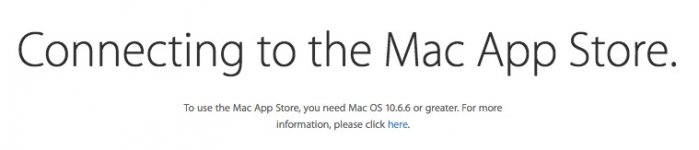
First trying to download Mojave (with Jake's links)
Same message as before; "Not currently available in the US store"-implying there is a temporary issue and to try later.
Well, I have seen that same message a week ago.
Then I tried to download High Sierra - that downloaded, no problem
Next I tried to download ElCapitan - no problem either
™Jake - Did you change the names of the downloads?
Mine were:
InstallOS.dmg for High Sierra at 5.01GB
InstallMacOSX.dmg for ElCapitan at 6.2 GB
Strange that the file size of HS is different.
So at that point I figured that maybe I could not download Mojave since I'm actually on Mojave.
So I booted into my old macOS, ElCapitan
This time I couldn't even access the App Store - got this message even though I was running ElCapitan - Apple seems to think I'm pre 10.6.6