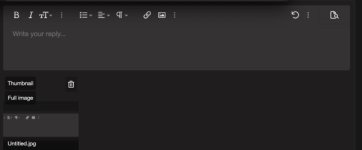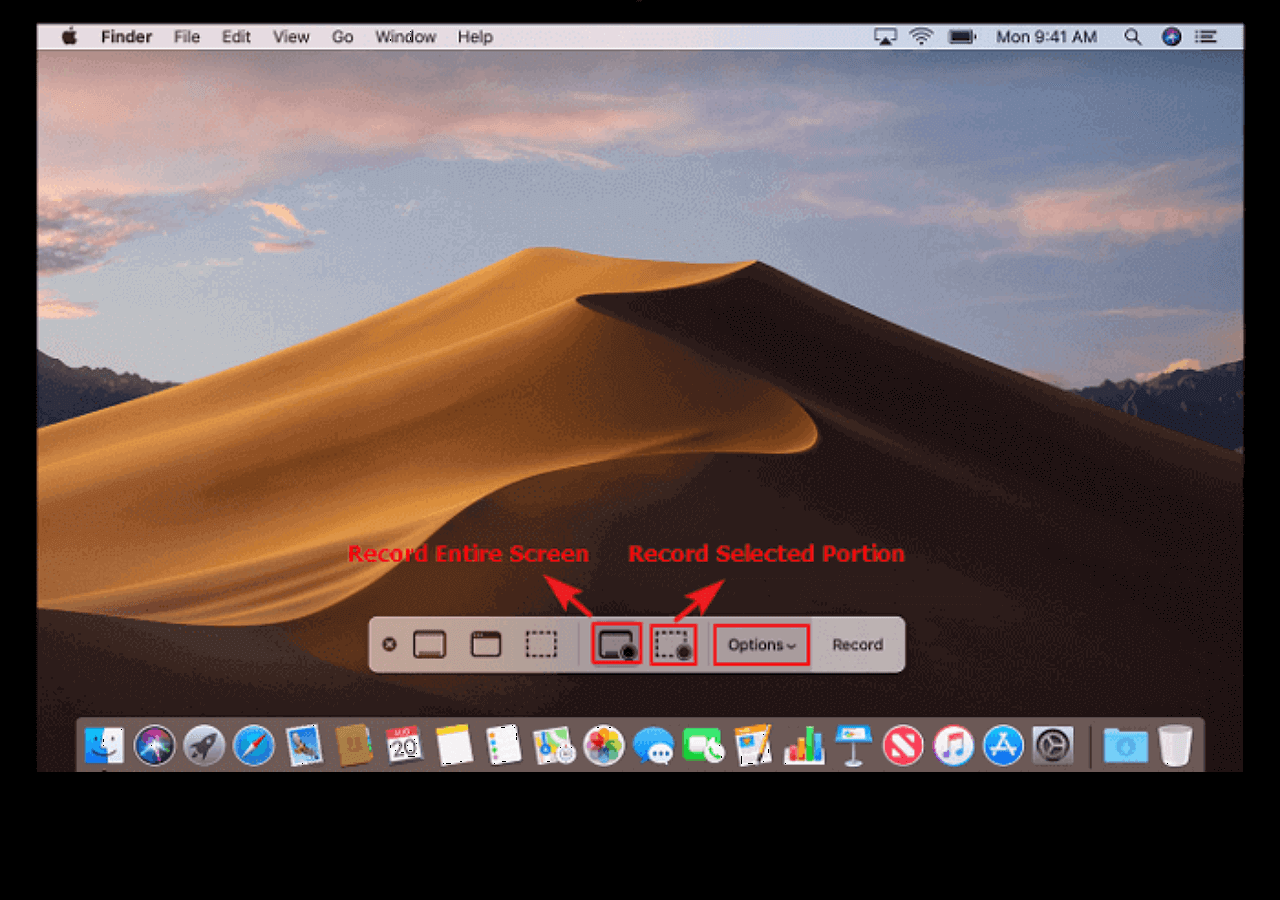I say again, I cannot recommend Black Hole and would be cautious about using it.........
I came across "Black Hole" a couple of days ago and must say the name of that software made me a bit nervous.
Who picks these names ??? - I could just see me downloading that software and then see all my data disappearing into this "black hole".
But this reminds me that we discussed this same issue on this forum quite a while back - screen recording with screen audio.
At the time we also talked about Soundflower etc.,basically any app that looped internal audio back to the mike input - couldn't get anything to work at that time.
Then I thought - why struggle with software to do this?
I have a 2012 Mac Mini with both a headphone and mike port, so why not just connect the headphone output (with the on screen audio) to the mike input with a short audio jumper cable? Tried it, worked perfectly to give me a screen recording with screen audio.
However, MacBooks of all types do not have external mike inputs, so for those I "invested" $10 Cdn and bought an Audio to USB-A adapter which had both a standard headphone jack and a mike jack, an audio jumper cable between them should give the same result as with the 2012 Mini but I'm not sure if I ever verified that.
One other note - When doing a screen recording, the resolution of the video (I think) will just be the resolution of the screen - that's why I prefer using Clip Grab for YouTube videos whenever I can.