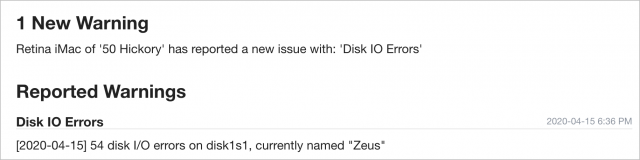- Joined
- Jan 1, 2009
- Messages
- 16,409
- Reaction score
- 4,759
- Points
- 113
- Location
- Winchester, VA
- Your Mac's Specs
- MBP 16" 2023 (M3 Pro), iPhone 16 Pro, plus ATVs, AWatch, MacMinis (multiple)
I don't have a TC, but from your description, that should work.The time capsule does in fact have a USB port. I plugged in a relatively blank thumb drive . When I go to the TM set-up, It seems I can choose THAT drive as my back-up. Does that make sense? I assume then if I simply plug in a large drive, I can use TM like I used to and have an effective back up?
It is not so much the hard use, although that will affect drives, as it is that a backup drive is running 24/7. I have had good luck with WD, Seagate and even Samsung for an SSD, but there are different opinions. You don't need an SSD, so a relatively inexpensive spinner will do. Also only need to be about twice the size of the data it is backing up, so don't overdo the drive size.WD does not seem to be a fan favorite, what do you guys recommend? Even if it's relatively unreliable, if I'm only using it a few minutes every day, any drive should hold up reasonably well, yes?
I think you have to use the TC menu to do any formatting or setup, but again, I don't have a TC. Maybe this Apple article will have good directions for you?
I did see in that guide that the port is USB-2, which is not really fast, but for backups should do. The first one will be long-running, thought.