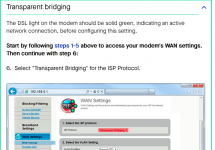- Joined
- Jul 13, 2021
- Messages
- 73
- Reaction score
- 1
- Points
- 8
- Your Mac's Specs
- Mac Mini 2014 OS Sierra, Ipad 6th gen. IOS 14.4.2, Mac Pro 1.1 Dual Core OSX 10.6.8
Ah, looking again at the images you provided, you seem to have a DSL connection on the CL. It that the port you referred to as "gazinta?" If that is the case, I was incorrect about the coax. In my experience, most providers use coax to the house, then coax within the house to the wall outlet and a small coax from the wall to the modem. Not the case for you, I guess.
So, if nothing moves, then a long ethernet cord, long enough to reach from the CL to the Mac, is in order. Actually, you may need two of them, one to go to the Mac to configure the CL and another to go from the CL to the AE when you configure it. Eventually the one from the CL to the Mac will be replaced by WiFi and you can remove it, although Ethernet will always be faster than Wifi, so if you don't mind the cable going from one room to another, you could just stick with Ethernet and none of the WiFi problems would matter. If the only use of WiFi is for the Mac, the Ethernet cable will do nicely.
Can't do the permanent cable between room for reasons mentioned earlier. But can do it to bring the CL close to the mac to make the change. Could also use the shorter cable to connect the AE to CL as it could be plugged into outlet in bedroom. Then move back to square one. Que no? (Also use the wandering ipad).
Already forgot;
1. plug CL from WAN port to the wall?
2. plug AE from WAN port to different port in CL?
3. pause for adult beverage(s)!