You are using an out of date browser. It may not display this or other websites correctly.
You should upgrade or use an alternative browser.
You should upgrade or use an alternative browser.
USB C hub - am I going crazy?
- Thread starter Plexberry
- Start date
- Joined
- Jun 12, 2011
- Messages
- 9,704
- Reaction score
- 1,892
- Points
- 113
- Location
- Melbourne, Australia and Ubud, Bali, Indonesia
- Your Mac's Specs
- 2021 M1 MacBook Pro 14" macOS 14.4.1, Mid 2010MacBook 13" iPhone 13 Pro max, iPad 6, Apple Watch SE.
As the old saying goes, "The only thing you can rely on is change."
I notice in the Apple Store there are now LaCie 1 and 2Tb USB-C + USB 3.0 portable HD's and San Disk USB-C flash drives so things are changing slowly but the USB-C hub seems a little distance away at the moment, not even Belkin has made one of those yet.
My recently purchased Samsung portable SSD came with two connection cables, one USB-C and one USB 3.0
I notice in the Apple Store there are now LaCie 1 and 2Tb USB-C + USB 3.0 portable HD's and San Disk USB-C flash drives so things are changing slowly but the USB-C hub seems a little distance away at the moment, not even Belkin has made one of those yet.
My recently purchased Samsung portable SSD came with two connection cables, one USB-C and one USB 3.0
- Joined
- Sep 16, 2008
- Messages
- 3,555
- Reaction score
- 610
- Points
- 113
- Location
- Canada
I have come across this one that seems to have multiple USB-C output ports

 www.sitecom.com
www.sitecom.com

Sitecom USB-C to 4x USB-C Hub
With the USB-C to 4x USB-C Hub you can turn one USB-C port of your notebook into 4 super-fast USB-C ports and charge your devices.
- Joined
- Feb 1, 2011
- Messages
- 4,436
- Reaction score
- 2,154
- Points
- 113
- Location
- Sacramento, California
Notice what that page is lacking? A "purchase" button.I have come across this one that seems to have multiple USB-C output ports

Sitecom USB-C to 4x USB-C Hub
With the USB-C to 4x USB-C Hub you can turn one USB-C port of your notebook into 4 super-fast USB-C ports and charge your devices.www.sitecom.com
I've seen similar products before. They are vaporware.
Someone in the U.K. might want to go to one of their stores and see if there are any sitting on the shelf.
- Joined
- Sep 16, 2008
- Messages
- 3,555
- Reaction score
- 610
- Points
- 113
- Location
- Canada
I think you are jumping to conclusions.
Many European manufacturers/distributors don't sell their products directly to consumers like a lot of US manufacturers/distributors, so not being able to purchase directly from Sitecom is no indication the product is vaporware.
In fact, amazon.ca sells the product but it's currently out of stock.
https://www.amazon.ca/dp/B07YN56F9T/
However, if you read the three reviews it's not a product you want to spend your money on.
There are a few more reviews on amazon.de - about half positive and half negative
Positive ones may be fake.
Many European manufacturers/distributors don't sell their products directly to consumers like a lot of US manufacturers/distributors, so not being able to purchase directly from Sitecom is no indication the product is vaporware.
In fact, amazon.ca sells the product but it's currently out of stock.
https://www.amazon.ca/dp/B07YN56F9T/
However, if you read the three reviews it's not a product you want to spend your money on.
There are a few more reviews on amazon.de - about half positive and half negative
Positive ones may be fake.
Last edited:
- Joined
- Oct 16, 2010
- Messages
- 17,542
- Reaction score
- 1,576
- Points
- 113
- Location
- Brentwood Bay, BC, Canada
- Your Mac's Specs
- 2011 27" iMac, 1TB(partitioned) SSD, 20GB, OS X 10.11.6 El Capitan
Gee... so many articles not too long ago were spewing off how great and everything would be based on the introduction of USB-C and Lightning even if users were running into difficulty the time.
Unfortunately, it seems as if not too much has changed, especially if one considers the time of the typical article:

 arstechnica.com
arstechnica.com
Gheese... that's almost 3 years ago...
And I haven't noticed the price of Apple's MacBooks dropping to accommodate and make up for the ports that were dropped that many users need. But I have noticed Apple does not seem to be suffering with their latest budget profit statements.
- Patrick
=======
Unfortunately, it seems as if not too much has changed, especially if one considers the time of the typical article:
The complete guide to living a newfangled USB-C (and Thunderbolt 3) lifestyle
Finding good, safe cables and accessories takes more work than you'd think.
ANDREW CUNNINGHAM - 11/8/2016

The complete guide to living a newfangled USB-C (and Thunderbolt 3) lifestyle
Finding good, safe cables and accessories takes more work than you'd think.
Gheese... that's almost 3 years ago...
And I haven't noticed the price of Apple's MacBooks dropping to accommodate and make up for the ports that were dropped that many users need. But I have noticed Apple does not seem to be suffering with their latest budget profit statements.
- Patrick
=======
- Joined
- Sep 16, 2008
- Messages
- 3,555
- Reaction score
- 610
- Points
- 113
- Location
- Canada
Gheese... that's almost 3 years ago...
Actually almost 4 years ago
How time flies
- Joined
- Oct 16, 2010
- Messages
- 17,542
- Reaction score
- 1,576
- Points
- 113
- Location
- Brentwood Bay, BC, Canada
- Your Mac's Specs
- 2011 27" iMac, 1TB(partitioned) SSD, 20GB, OS X 10.11.6 El Capitan
Actually almost 4 years ago
How time flies
Yup, it seems as though my math is off as well as my senior's clock.
Yes, time flies fast, especially as one gets older. Just like my father said it would...
- Patrick
=======
- Joined
- Jun 12, 2011
- Messages
- 9,704
- Reaction score
- 1,892
- Points
- 113
- Location
- Melbourne, Australia and Ubud, Bali, Indonesia
- Your Mac's Specs
- 2021 M1 MacBook Pro 14" macOS 14.4.1, Mid 2010MacBook 13" iPhone 13 Pro max, iPad 6, Apple Watch SE.
And we are only just starting to see peripheral components with optional USB-C connection cables. 
- Joined
- Oct 16, 2010
- Messages
- 17,542
- Reaction score
- 1,576
- Points
- 113
- Location
- Brentwood Bay, BC, Canada
- Your Mac's Specs
- 2011 27" iMac, 1TB(partitioned) SSD, 20GB, OS X 10.11.6 El Capitan
And we are only just starting to see peripheral components with optional USB-C connection cables.
Maybe they will actually get all their stuff together, available and actually working properly for the user before the next wave hits with their next "new and improved" Protocol:
USB-IF Announces Publication of USB4™ Specification
chrome-extension://oemmndcbldboiebfnladdacbdfmadadm/https://www.usb.org/sites/default/files/2019-09/USB-IF_USB4%20spec%20announcement_FINAL.pdf
USB-IF Announces Publication of USB4™ Specification
09/03/2019
Front Page | USB-IF
Sigh... ;-(
- Patrick
=======
Last edited by a moderator:
- Joined
- Jan 1, 2009
- Messages
- 15,512
- Reaction score
- 3,876
- Points
- 113
- Location
- Winchester, VA
- Your Mac's Specs
- MBP 16" 2023 (M3 Pro), iPhone 15 Pro, plus ATVs, AWatch, MacMinis (multiple)
Peripheral technology always lags the interface introduction. The makers don't want to commit to a technology until the use of it reaches some threshold of penetration of the market, so they hold back. By the time they get going, the next tech is announced and we all wonder what to do. Frankly, an SSD with USB3 speeds is plenty fast for 99% of the uses we might have, so a hub that provides lots of options for interfaces is probably the way to go. Hyper has several, with mixtures of ports. https://www.hypershop.com/collections/usb-c-hubs
It's the same with Thunderbolt, whatever number you pick. One has to question whether there is a real practical difference between the speeds of the interfaces if they get close to the speed of the hhd/ssd itself.
For me, the biggest advantage of the current Apple ports on MBPs is the approach Hyper has taken--lots of options to use the high bandwidth and power capability of the port.
It's the same with Thunderbolt, whatever number you pick. One has to question whether there is a real practical difference between the speeds of the interfaces if they get close to the speed of the hhd/ssd itself.
For me, the biggest advantage of the current Apple ports on MBPs is the approach Hyper has taken--lots of options to use the high bandwidth and power capability of the port.
- Joined
- Sep 16, 2008
- Messages
- 3,555
- Reaction score
- 610
- Points
- 113
- Location
- Canada
Hyper has several, with mixtures of ports. https://www.hypershop.com/collections/usb-c-hubs
Yes, they have a very nice selection, also a better concept attaching the hub to the MacBook directly without yet another cable.
I just looked at the latest MacMini, its port complement would suit my needs pretty well.
4 USB-C ports, 2 USB3 ports, a HDMI port and a headphone jack.
- Joined
- Feb 1, 2011
- Messages
- 4,436
- Reaction score
- 2,154
- Points
- 113
- Location
- Sacramento, California
I just looked at the latest MacMini, its port complement would suit my needs pretty well.
4 USB-C ports, 2 USB3 ports, a HDMI port and a headphone jack.
Most people have missed the fact that the latest mini's are awesome. You can spec them with a ton of power, lots of RAM, use them with any display and any peripherals easily. It's what folks have been clamoring for for years now.

Mac mini
Supercharged by the M2 or M2 Pro chip, Mac mini has a wide array of ports and Wi-Fi 6E for a phenomenal desktop experience.
www.apple.com
- Joined
- Feb 1, 2011
- Messages
- 4,436
- Reaction score
- 2,154
- Points
- 113
- Location
- Sacramento, California
So, apparently USB-C hubs do exist in some limited fashion. But by most reports, they either don't work well or they don't work at all.

 juicedsystems.com
juicedsystems.com

VertexHUB - USB-C Data & Charging Hub
The VertexHUB USB-C Hub with charging port transfers data quickly and charges devices at blazing fast speeds. Free shipping on orders over $25. Shop now.
- Joined
- Sep 16, 2008
- Messages
- 3,555
- Reaction score
- 610
- Points
- 113
- Location
- Canada
Yes...Most people have missed the fact that the latest mini's are awesome. You can spec them with a ton of power, lots of RAM, use them with any display and any peripherals easily. It's what folks have been clamoring for for years now.
The one thing that bugs me is the Apple "premium" to upgrade.
16 Gigs of RAM adds another $US200.- and a 1 TB SSD adds another $US400.-
I just bought a 1 TB Crucial 3D NAD SATASSD for my 2012 Mini for less than $US100.- and I have the existing 500 GB spinner drive I can re-use as an external.
- Joined
- Jul 31, 2020
- Messages
- 167
- Reaction score
- 15
- Points
- 18
- Location
- Lake District UK
- Your Mac's Specs
- MacBook Air Retina (2019) & Macbook Pro Retina both on osMac 12, iMac 27' on os Mac 10.15.7
Well its not a hub but has a USB c cable to 4 USB 2 ports. £4.99 on Ebay. Had one over a year, much cheaper than Apple and still working.Hi there
anyone know how or where to by a usb c hub? I need as many usb c ports as I can get hold of!!
I have a 2018 iMac. It has 2 USB C ports on it. Everything I seem to buy at the mo is USB C, which is great cause I find it to be fast and reliable.
I have five usb c hard drives (so far) and a second monitor that need those ports.
so at the mo I’m doing a Rubix cube when it Comes to switching The drives and getting the right ones on the right time. And I’ve given up on a second monitor.
seems an odd situation in the modern world.
but - I can’t find a usb c hub anywhere!!
Surely they must exists right? I have 4 old usb slots on my iMac and I can easily get a usb hub ( of which I do have one ) but I can’t find a usb c extender hub anywhere.
I can’t be the only person in the world who needs more than two usb c devices at one time.
Any info on where to buy one would be great!
If they don’t exist please tell me why! It’s insane!
I know it's not quite what you asked, but my work around is that I use an LG 4K display (which has a built in USB C hub 1 x T3, 3 x USB C) as well as the 4 x T3 ports on my Mac Mini 2018 coupled with an OWC T3 hub. The Hub has 2 x T3/USBC, 4 x USB 2 and 1 x USB 3, FW 800, SD card reader, headphone out, optical I/O and Ethernet, as well as mini DVI (I believe) At present this is serving me well. Having said that you're right though there's little out there.Hi there
anyone know how or where to by a usb c hub? I need as many usb c ports as I can get hold of!!
I have a 2018 iMac. It has 2 USB C ports on it. Everything I seem to buy at the mo is USB C, which is great cause I find it to be fast and reliable.
I have five usb c hard drives (so far) and a second monitor that need those ports.
so at the mo I’m doing a Rubix cube when it Comes to switching The drives and getting the right ones on the right time. And I’ve given up on a second monitor.
seems an odd situation in the modern world.
but - I can’t find a usb c hub anywhere!!
Surely they must exists right? I have 4 old usb slots on my iMac and I can easily get a usb hub ( of which I do have one ) but I can’t find a usb c extender hub anywhere.
I can’t be the only person in the world who needs more than two usb c devices at one time.
Any info on where to buy one would be great!
If they don’t exist please tell me why! It’s insane!
- Joined
- Jan 1, 2009
- Messages
- 15,512
- Reaction score
- 3,876
- Points
- 113
- Location
- Winchester, VA
- Your Mac's Specs
- MBP 16" 2023 (M3 Pro), iPhone 15 Pro, plus ATVs, AWatch, MacMinis (multiple)
Found this blog item at OWC. The difference between TB and USBc:
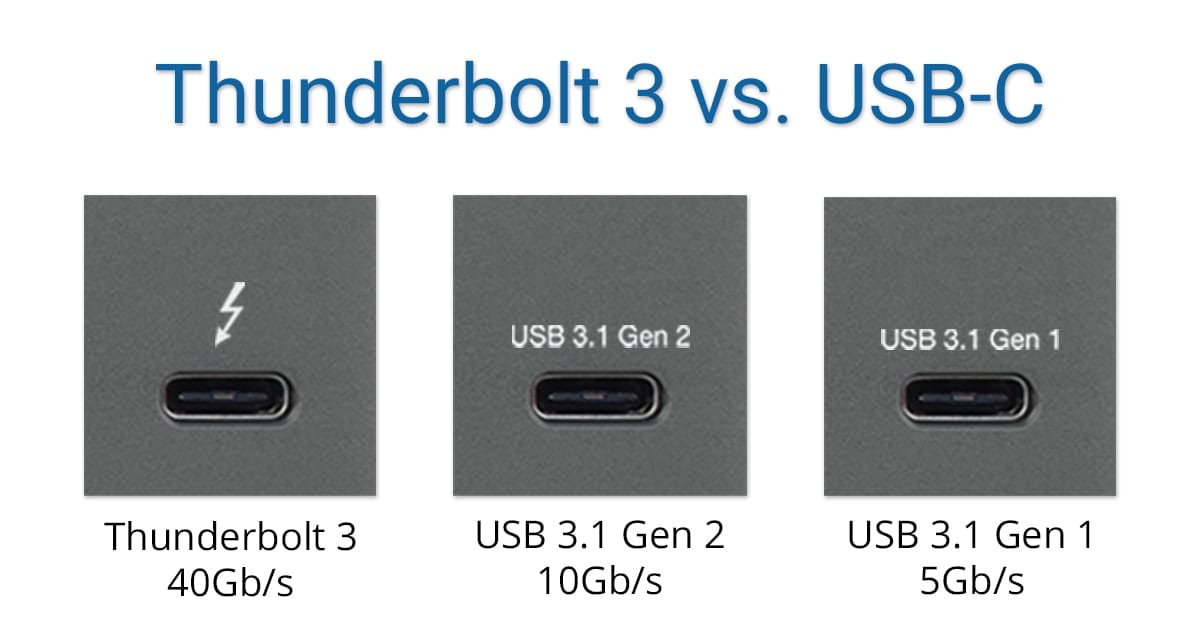
 blog.macsales.com
blog.macsales.com
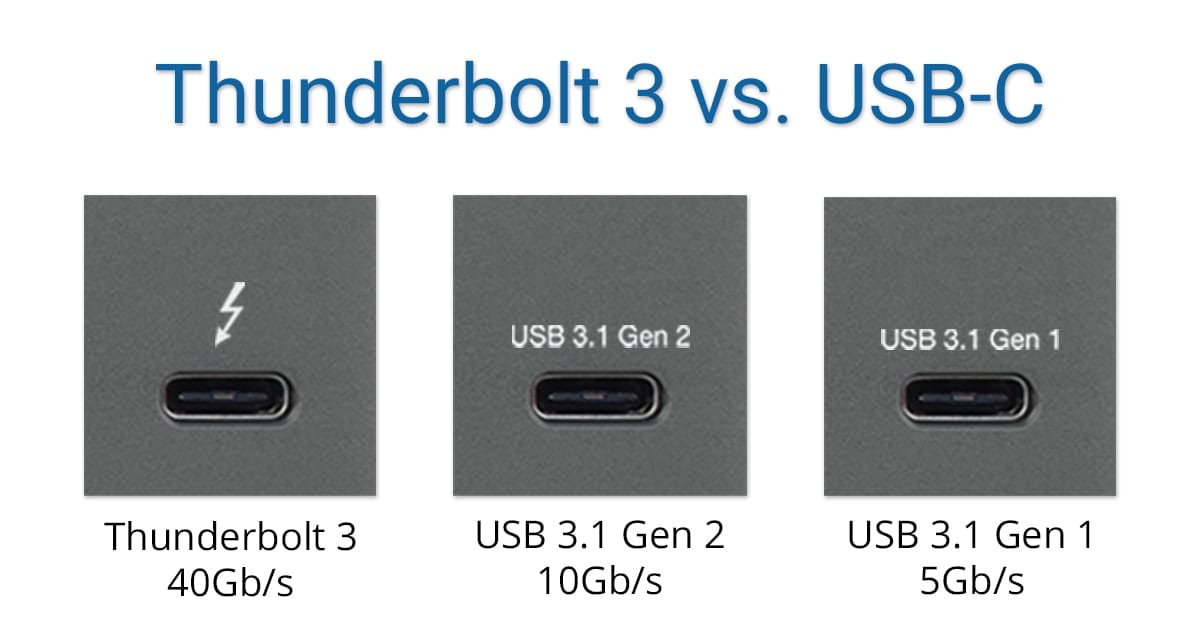
What's the Difference Between Thunderbolt 3 and USB-C and Which Should You Use?
Even the most tech-savvy are hard-pressed to describe the features of Thunderbolt 3 and USB-C and make a decision as to why one is better than the other.
 blog.macsales.com
blog.macsales.com
- Joined
- Jan 1, 2009
- Messages
- 15,512
- Reaction score
- 3,876
- Points
- 113
- Location
- Winchester, VA
- Your Mac's Specs
- MBP 16" 2023 (M3 Pro), iPhone 15 Pro, plus ATVs, AWatch, MacMinis (multiple)
Based on the blog article, I guess my daisy chained drives actually have a hub in the drive. Net effect is the same, however, as practically, they are chained.
- Joined
- Sep 30, 2007
- Messages
- 9,962
- Reaction score
- 1,235
- Points
- 113
- Location
- The Republic of Neptune
- Your Mac's Specs
- 2019 iMac 27"; 2020 M1 MacBook Air; macOS up-to-date... always.
x
Randy, I'm daisy chaining USB3 devices right now. I have a USB3 drive that has a USB3 port on the front that then connects to a USB thumb drive. The drives mount separately on my desktop. I have a second, identical, USB3 drive that has a scanner daisy chained from that port. Works perfectly for me. Maybe I'm just lucky, but in practice it works every time. Maybe USB-C changed and they can no longer be daisy chained?
I don’t think that drive technically is daisy chaining. The drive enclosure is probably acting like a USB hub, and the drive is simply on one of the “ports” internally.
EDIT: LOL! I replied before seeing there was a second page of replies here and missed you saying this exactly.




