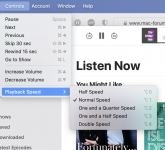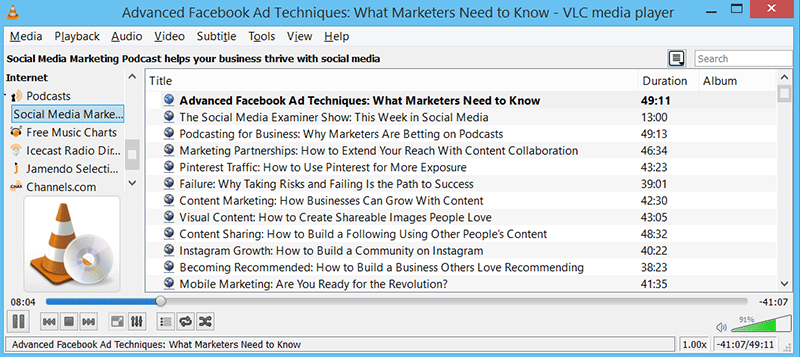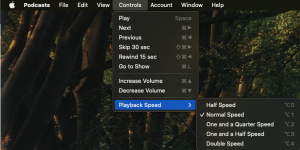I use my Speed-up app every single day throughout the day to speed up my podcasts and also anything I have on iTunes, particularly voice recordings that I put there myself. I know that the podcast app has four different settings where you can control the speed, but that's really not enough. But iTunes seems to have nothing.
Does anybody know of a replacement app that will work for both podcasts and anything on iTunes that will allow me to customize the speed? Speed-up let me put in absolutely any number and it was so easy to switch on the fly while playback was going.
Does anybody know of a replacement app that will work for both podcasts and anything on iTunes that will allow me to customize the speed? Speed-up let me put in absolutely any number and it was so easy to switch on the fly while playback was going.