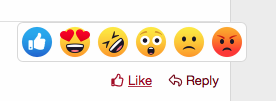A new/different feature of the new software is the ability to "Like" a post. At the bottom-right of each & every thread post is a "Like" link:
View attachment 31745
If you hover over the "Like" link...currently you get these choices:
View attachment 31746
With the previous Mac-Forums site...we had the reputation system. With new Mac-Forums...these "Likes"
ARE the new system for rewarding members for information they post.

Each of the "Like" choices is associated with a value that adds or subtracts from a members "Likes" total. These "Likes" should be thought of in a similar fashion as the previous Mac-Forums reputation system. A system that can help other members (especially newer members) judge how reliable the information posted by an individual member is...as well as the quality of individual posts.
As an example (from another site)...this is what will be seen at the bottom of an individual post once the post receives one or more "Likes":
View attachment 31748
As can be seen:
* Various "Like" icons are visible.
* Individual usernames of some members that "Liked" the post can be seen.
* Once the number of "Likes" exceeds approximately 3...then the member username list is truncated.
This Like list (whether 1 Like or many Likes)...can also be clicked on...and then a complete list of everyone who liked the post can be seen...as well as an info snapshot for each member that Liked the post.
Definitley give the Like system a try. It's the way forum members can reward each other for the quality of their posts & for the time they take creating quality posts.

Thanks
- Nick