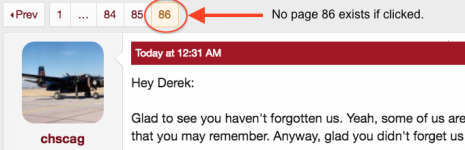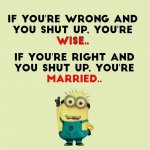- Joined
- Jan 23, 2008
- Messages
- 65,248
- Reaction score
- 1,833
- Points
- 113
- Location
- Keller, Texas
- Your Mac's Specs
- 2017 27" iMac, 10.5" iPad Pro, iPhone 8, iPhone 11, iPhone 12 Mini, Numerous iPods, Monterey
Hey Derek:
Glad to see you haven't forgotten us. Yeah, some of us are still around. Nick and I and a few others that you may remember. Anyway, glad you didn't forget us and remembered your password.
Don't be a stranger.
Regards.
Glad to see you haven't forgotten us. Yeah, some of us are still around. Nick and I and a few others that you may remember. Anyway, glad you didn't forget us and remembered your password.
Don't be a stranger.
Regards.