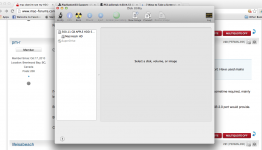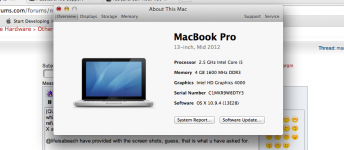- Joined
- Sep 30, 2007
- Messages
- 9,962
- Reaction score
- 1,235
- Points
- 113
- Location
- The Republic of Neptune
- Your Mac's Specs
- 2019 iMac 27"; 2020 M1 MacBook Air; macOS up-to-date... always.
After chewing on this some, I think the OP should just take the MacBook back to Apple and ask them to explain this. For all we know, the USB port is defective (seen that before), in which case he's owed a replacement anyway. But definitely take the drive in question also so they can at least see if it works otherwise.