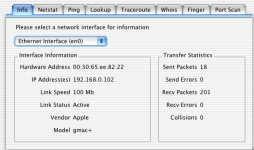I'm following this thread with great interest.
[background - as posted earlier, I've been unable to get either a G5 PPC iMac or and Intel Macbook to connect to the 'net via a Belkin router. From what I've been told, it is a modem/router configuration problem. Both Macs 'see' the Belkin, but there's no connection beyond that.]
The IP number quoted above has me puzzled. In setting up numerous wired modem/router units (OS 10.3 onwards), I've always used 192.168.1.x etc. In looking through all MD's posts and responses thereto, I cannot find mention of that numeral 1 (other than by me). What happens when you use, for example, 192.168.1.1. Try messing about with the final numeral(s), but make sure you leave the '1' intact.