- Joined
- Jan 4, 2005
- Messages
- 30,133
- Reaction score
- 703
- Points
- 113
- Location
- Modesto, Ca.
- Your Mac's Specs
- MacMini M-1 MacOS Monterey, iMac 2010 27"Quad I7 , MBPLate2011, iPad Pro10.5", iPhoneSE
Let us know. When you plug it into the Dlink, does the status light light up for that port on the router with the iMac booted into OSX?
I had some issues with an iMac First Generation 233 G3 like you are having but it was OS9 and changing a few settings got that working. You have tried all that though in 10.1.
If nothing else works, could you take a couple of screen shots of the Network settings in 10.1 and post them here?
I had some issues with an iMac First Generation 233 G3 like you are having but it was OS9 and changing a few settings got that working. You have tried all that though in 10.1.
If nothing else works, could you take a couple of screen shots of the Network settings in 10.1 and post them here?







 And a bent pin wouldn't explain why it works fine with just the modem plugged in.
And a bent pin wouldn't explain why it works fine with just the modem plugged in.  I just took the plug out that I was using to test the G3 and plugged it into my iBook. The iMac G4 still works. Therefore my router can run 2 computers plugged in at the same time just fine. Thanks for your help, but I guess it's just not gonna happen...
I just took the plug out that I was using to test the G3 and plugged it into my iBook. The iMac G4 still works. Therefore my router can run 2 computers plugged in at the same time just fine. Thanks for your help, but I guess it's just not gonna happen... 
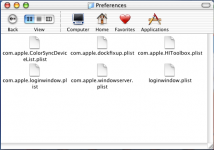

 I wonder if there's a setting somewhere that stops it from using shared networks? Maybe it was in a school once and the school put a blocker on it?
I wonder if there's a setting somewhere that stops it from using shared networks? Maybe it was in a school once and the school put a blocker on it?  I suppose the best thing to do to fix it would to be to re-install the OS, but as I mentioned before I don't have the install CD.
I suppose the best thing to do to fix it would to be to re-install the OS, but as I mentioned before I don't have the install CD. 
