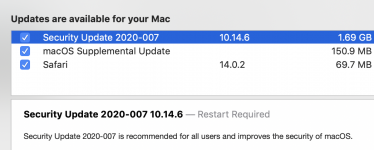- Joined
- Jan 14, 2015
- Messages
- 1,091
- Reaction score
- 6
- Points
- 38
- Location
- BC Canada
- Your Mac's Specs
- MBP 2017 running Mojave, iPhone 12, iPad 6th generation
im running Mojave on my macbook. in settings... there is a notification to update. it is for Catalina...which i do not want ever to download as I will not be able to use some of my purchased softwares.
i have turned off auto settings but it is still appearing. how can i make this go away and keep me safe.
mayb there is another area i need to click??
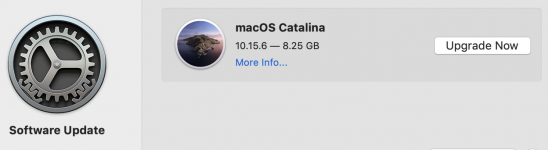
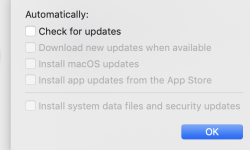
it would be so easy to just click update accidently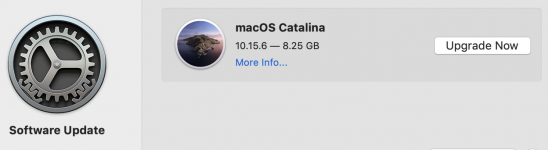
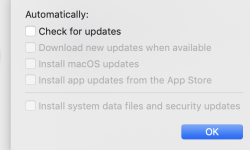 and then i would be up a creek with Catalina as my OS.
and then i would be up a creek with Catalina as my OS.
i have turned off auto settings but it is still appearing. how can i make this go away and keep me safe.
mayb there is another area i need to click??
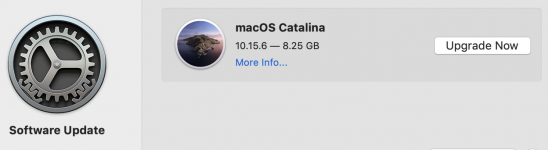
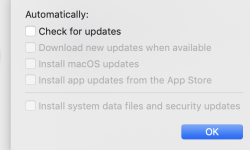
it would be so easy to just click update accidently
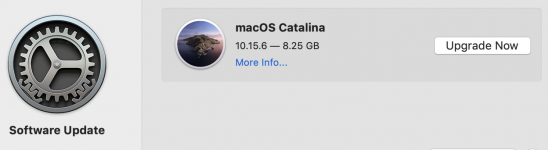
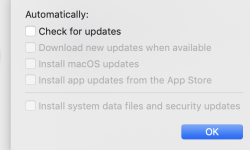 and then i would be up a creek with Catalina as my OS.
and then i would be up a creek with Catalina as my OS.